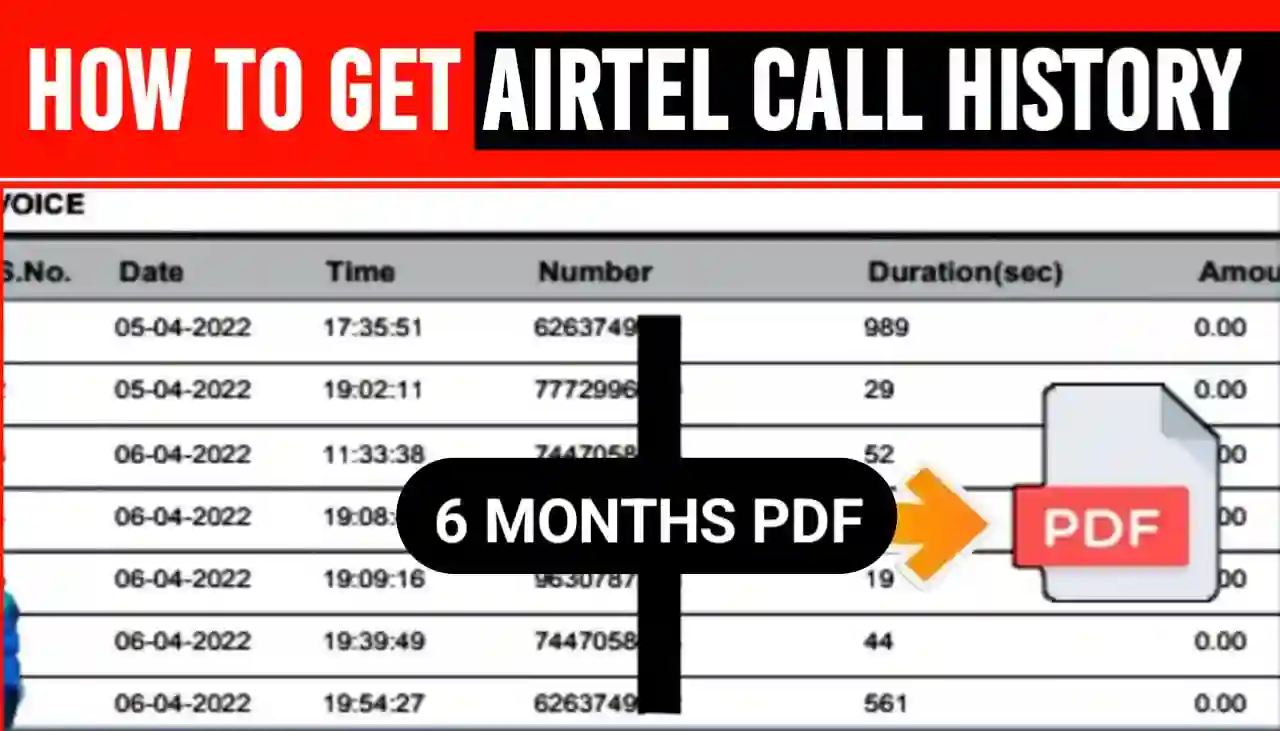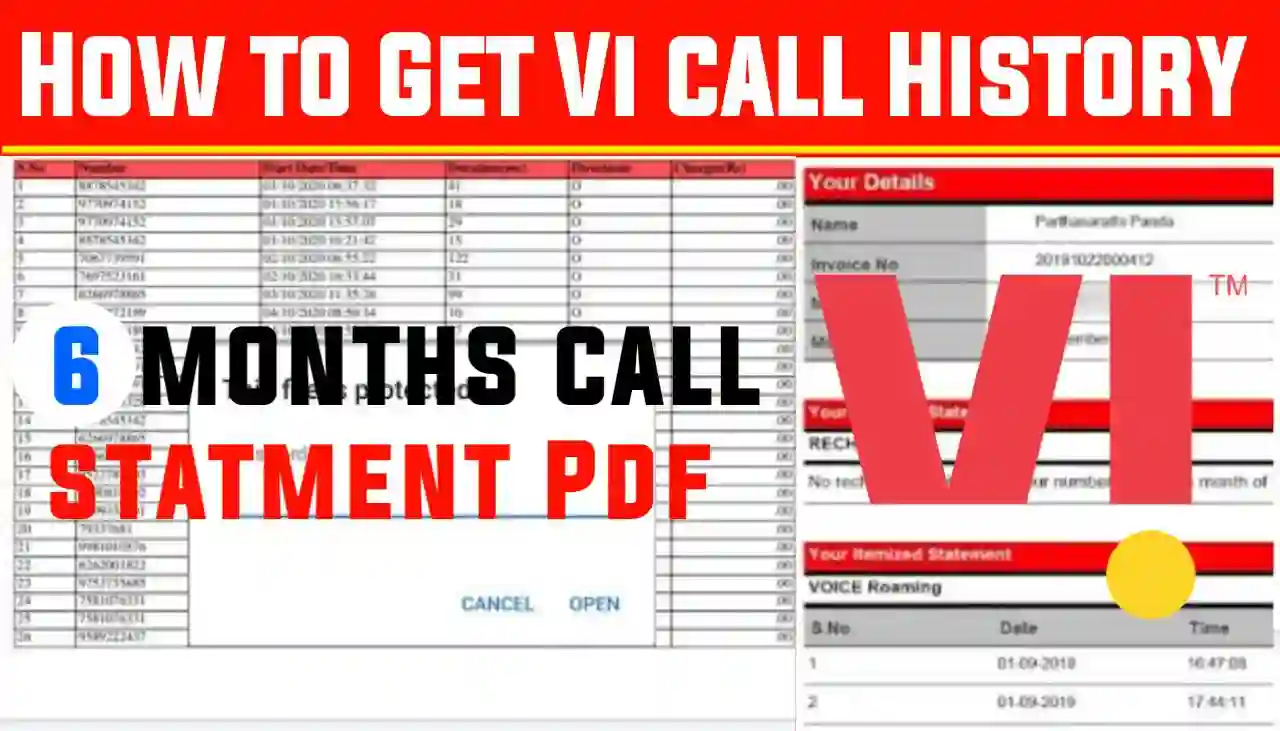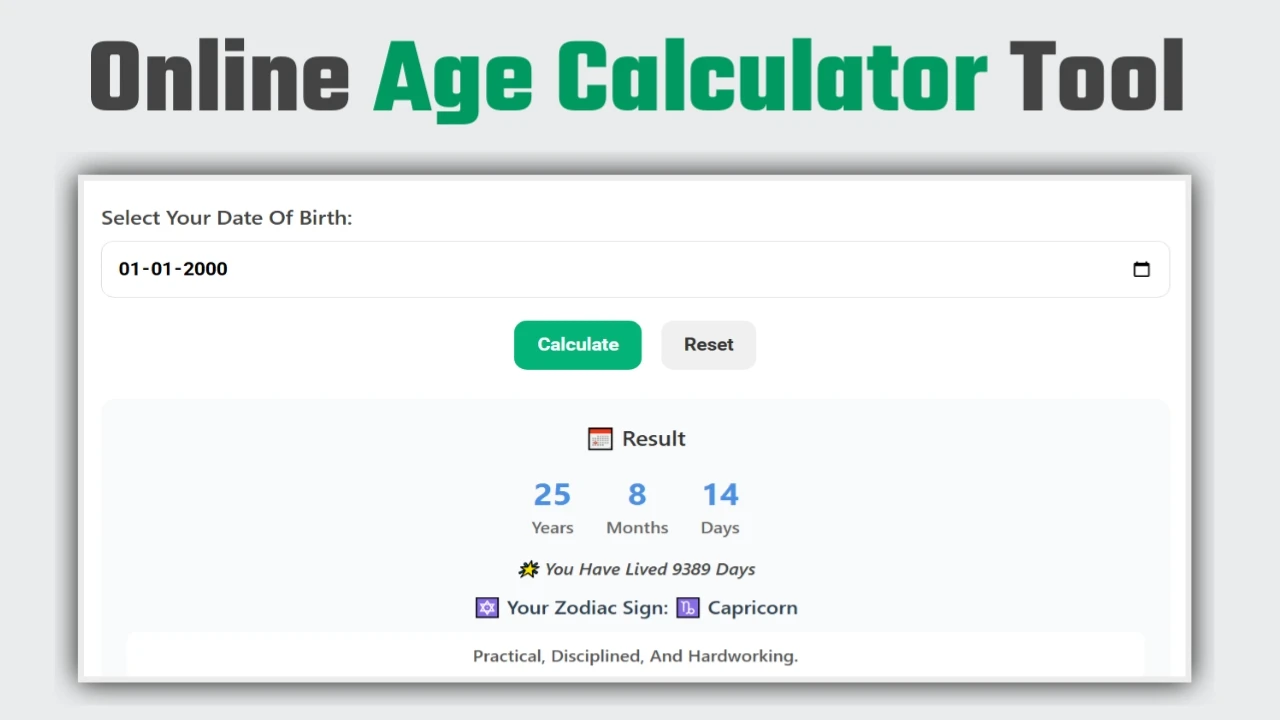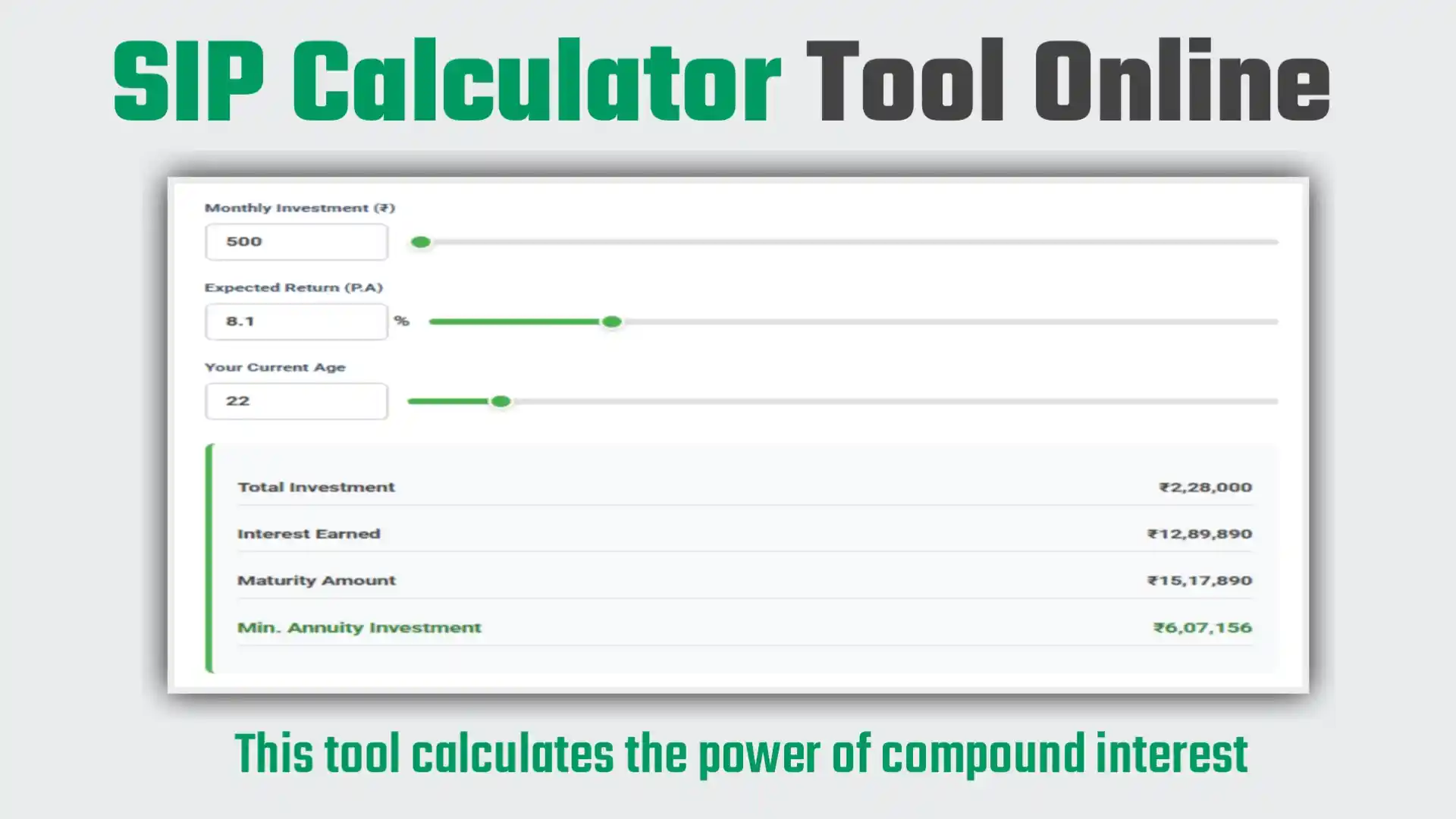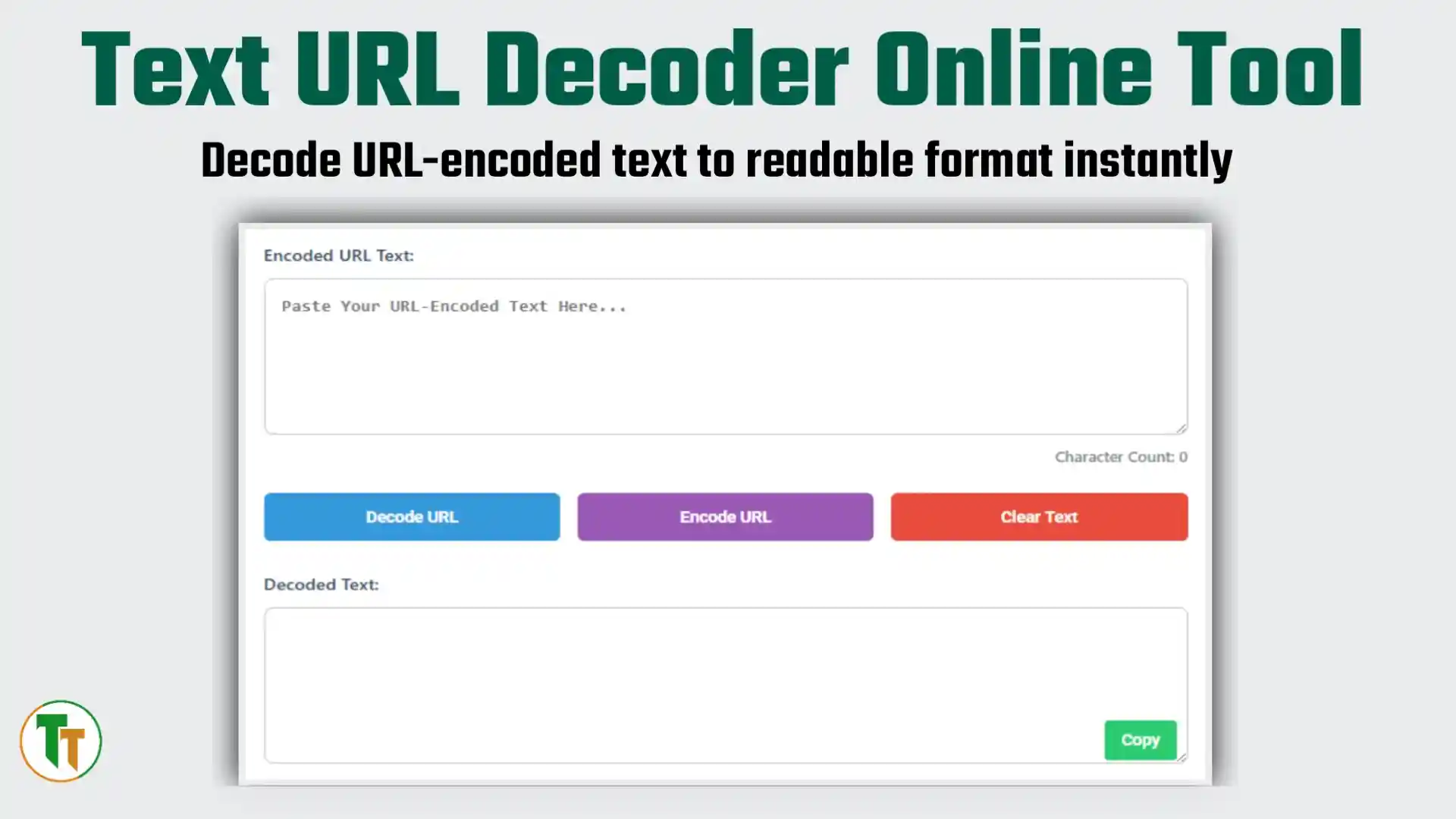Your Airtel SIM Airtel Call History holds important information such as incoming and outgoing calls, call durations, dates, and missed calls. While your phone stores basic logs, Airtel also maintains detailed call records that can be officially requested. If you’re looking for a way to download your last 6 months’ Airtel Call History in PDF or Excel format, this article walks you through the official and legal methods to access it without any illegal tools or third-party apps.
Let’s explore how to get full call history for Airtel prepaid or postpaid users, step-by-step.
What is Call History?
Airtel Call History is a digital log of all voice calls made and received from your mobile number. It usually includes:
- Caller and receiver numbers
- Call date and time
- Duration of each call
- Call type: incoming, outgoing, missed
- Sometimes, network or region data
Is It Legal to Access Call History?
Yes — if you are requesting the Airtel Call History for your own Airtel number. You must not attempt to get call logs for someone else without their consent. Airtel only releases detailed call data through legal and verified channels like:
- Airtel Thanks App
- Email request (with OTP verification)
- Official customer care or website login
Accessing someone else’s data without permission may lead to legal consequences under privacy laws.
This record helps you:
- Retrieve call-related data for business, tax, or legal purposes
- Track past communication
- Monitor usage patterns
How to get Airtel call history?
Friends, as I have told you above, you can contact customer care to see airtel call history But let me tell you that the customer care sir or madam does not tell you the call history by speaking, it only tells you the way to get your call details that you have to send a message from your number to the company number to see the call details and I I have also told you above that all companies have different rules and regulations and I am telling you all this so that you do not find the method of viewing call history a joke.
because call history is not seen as easily as people say. Let me try to get your call history removed, but I will explain the method to you so easily, then perhaps you will find it funny to see your Airtel Call history again.
Friends, now we have talked a lot, now let’s talk directly about the issue, if you ask your SIM telecom company for call history, then they tell you the legal procedure or method of the company and if there is no other method, then friends, you will get the same method. With the help of my simple words I am telling through the following points.
Official Methods to Get Airtel Call History (2025)
Here are all the verified and working methods to get Airtel call logs in 2025:
1. Airtel Thanks App
This is the easiest method for most users.
Steps:
- Download and install the Airtel Thanks App from the Play Store or App Store
- Log in using your Airtel mobile number
- Navigate to “Usage” or “My Account” section
- View your recent calls and data usage
Note:– Limited to basic recent records, mostly for prepaid users.
2. SMS Request to 121 (For 6 Months History PDF)
This is the official method to get full call records for a selected month as a PDF or Excel file.
SMS Format:
EPREBILL < MonthName> < YourEmail >
EPREBILL= Command to request the bill<MonthName>= The month you want the call history for (e.g., May, June)<YourEmail>= Your valid email ID where you want the PDF sent
Example: EPREBILL May yourmail@gmail.com
Send this SMS from your Airtel number to: 121 (toll-free)
What Happens Next?
- You’ll receive a confirmation SMS with a password
- Airtel sends a PDF or Excel sheet to your email ID
- Use the password to open the file
Password Format:
Your Year of Birth + Last 4 digits of your Airtel number
Example: If DOB is 1995 and number ends in 4321 → Password = 19954321
3. Airtel Customer Care (Call or Email)
You can also request call history via:
- 📞 Call 121 and speak to a representative
- 📧 Send an email to 121@in.airtel.com with a valid reason
They may share the steps or file if your identity is verified.
4. Visit Airtel Store (Offline Method)
If the online methods don’t work or you need multiple months:
- Visit your nearest Airtel customer center
- Carry valid ID proof and SIM card
- Request for Call Detail Record (CDR) printout or email
How to Open and Use Airtel PDF/Excel Report?
After receiving the file from Airtel via email:
- Download the attachment
- Open using MS Excel or PDF viewer
- Enter the provided password
- View or print your detailed call logs
You’ll see:
- Number dialed or received from
- Date and time of each call
- Duration and call type
Great for business tracking, bill verification, or digital records.
Video Tutorial
For a complete step-by-step demo, watch this full video tutorial:
Important Reminders
- Only request history for numbers registered in your own name
- Do not use any illegal apps or “spy” software
- Airtel will never ask for your OTP or password via call/email
- Your PDF may be password-protected for privacy
Final Words
If you’ve followed the steps above, you should now have access to your Airtel call history for any recent month in 2025. This official and secure method ensures you stay compliant while retrieving your important communication data.