TT Post Traffic Tracker – WordPress Plugin to Track Views & Sources
Track your website, how many people visit your WordPress posts, blogs, articles and from where they come (Directly, Google, Facebook, WhatsApp, etc.) – You can see all these tracks from this TT Post Traffic Tracker plugin.
Description
Want to know where your blog posts are getting views – and what sources your traffic is coming from?
Introducing TT Post Traffic Tracker, a lightweight and powerful WordPress plugin that lets you track post views and traffic by traffic source (Google, Facebook, WhatsApp, etc.) allowing you to see Views & Traffic Sources of all posts, and even display stats inside posts using simple shortcodes.
- No coding.
- No Google Analytics needed.
- Just real, visible, useful stats directly inside your WordPress dashboard.
This TT Post Traffic Tracker plugin is perfect for bloggers, news sites, affiliate marketers, and content creators who want quick insights without extra bloat.
Key Features:
- Track post views – Real-time view counting with cookie-based uniqueness will give you accurate results.
- Trace traffic sources – Find out which sources visitors came from such as Google, Bing, Yahoo, DuckDuckGo, Pinterest, Reddit, YouTube, Facebook, WhatsApp, Instagram, Twitter or any other source.
- Dashboard widget – View the top 10 most viewed posts with source breakdown directly from the WP dashboard.
- Shortcode support – Display stats anywhere or show real-time views in posts using [ post_views ] and [ post_traffic_sources ] .
- Compatible with any theme – Works seamlessly with any WordPress theme.
- SEO friendly and bot protected – Blocks bot hits and doesn’t impact your SEO or AdSense.
- No external API needed – Completely native. No Google Analytics or third-party apps needed.
Use Cases:
- Blogging Sites who want traffic insight
- Affiliate marketers tracking referral sources
- News & Job websites looking to monitor content reach
- WooCommerce stores monitoring blog article views
How shortcodes work:
- Install TT Post Traffic Tracker plugin and activate the plugin
- Use the shortcodes inside any post/page:
[ post_views ]– shows total views[ post_traffic_sources ]– shows source-wise traffic breakdown
Go to Dashboard → WP Admin to view Top 10 posts with traffic analytics
Live Demo
This Post Total – ️ 326 views
Traffic Sources:
- Direct: 276 (85%)
- Twitter: 50 (15%)
Only logged in customers who have purchased this product may leave a review.
- Support Policy: All technical support is paid. No free support is provided.
- Technical Support Email : Support@TechnicalThought.com
- WhatsApp Support: +91 9755542018 (Click to chat directly on WhatsApp)
- Response Time: We respond within 24 hours to ensure timely support.
Related products
-
WooCommerce Hero – AJAX Search, Dynamic Categories & Custom Hero
599.00₹Price : 499.00₹Rated 0 out of 5(0) -
TT Image Downloader – One Click Worppress Image Download Plugin
599.00₹Price : 399.00₹Rated 0 out of 5(0) -
TT Button for WooCommerce – Add Live Preview And Video Setup Button
999.00₹Price : 599.00₹Rated 0 out of 5(0)


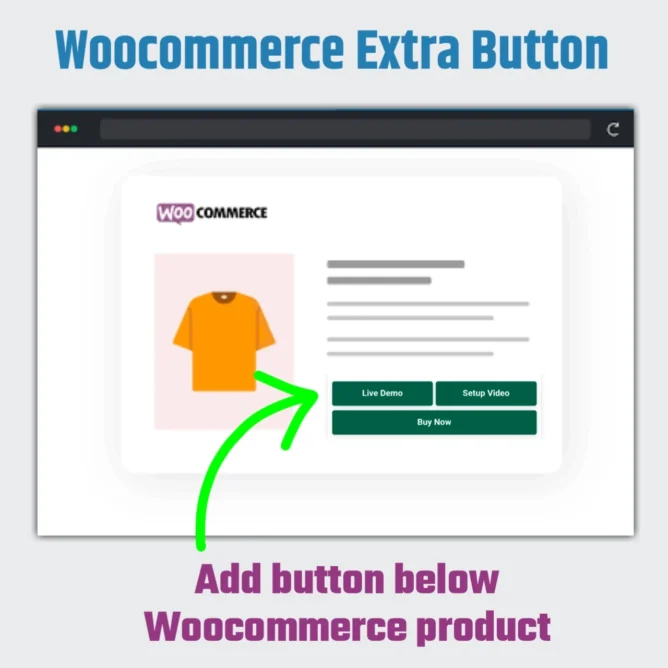

Reviews
There are no reviews yet.