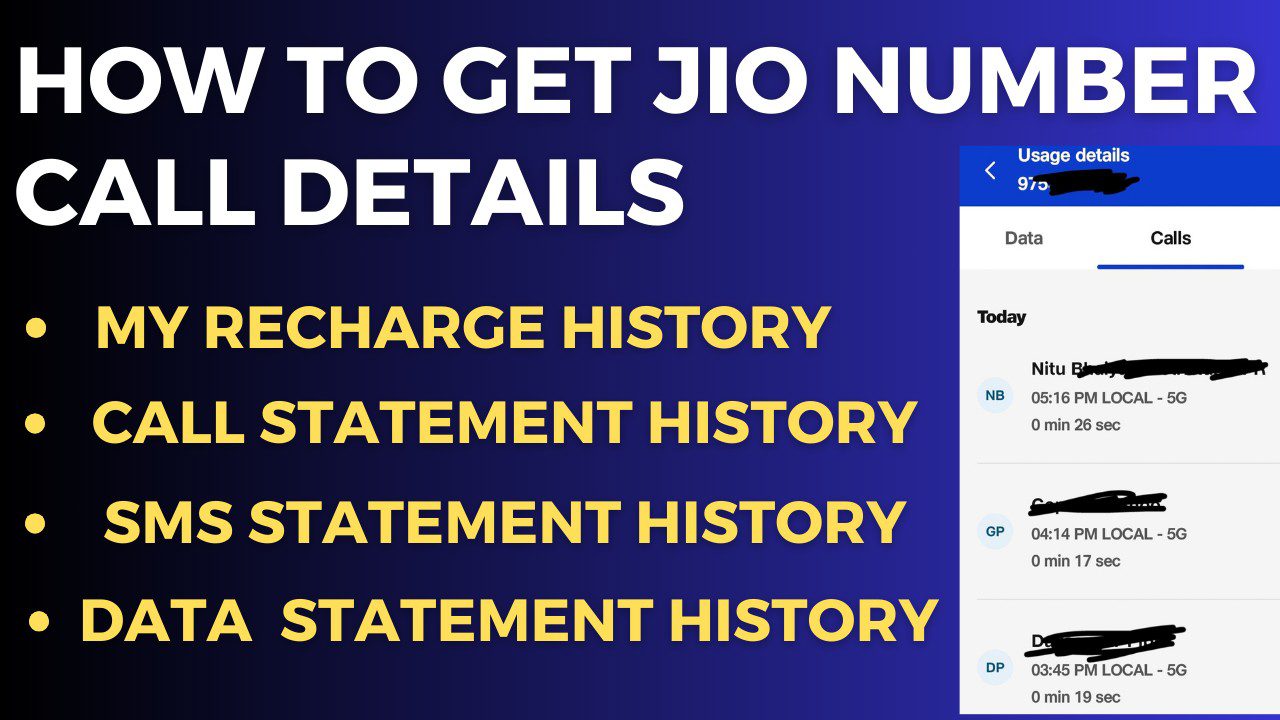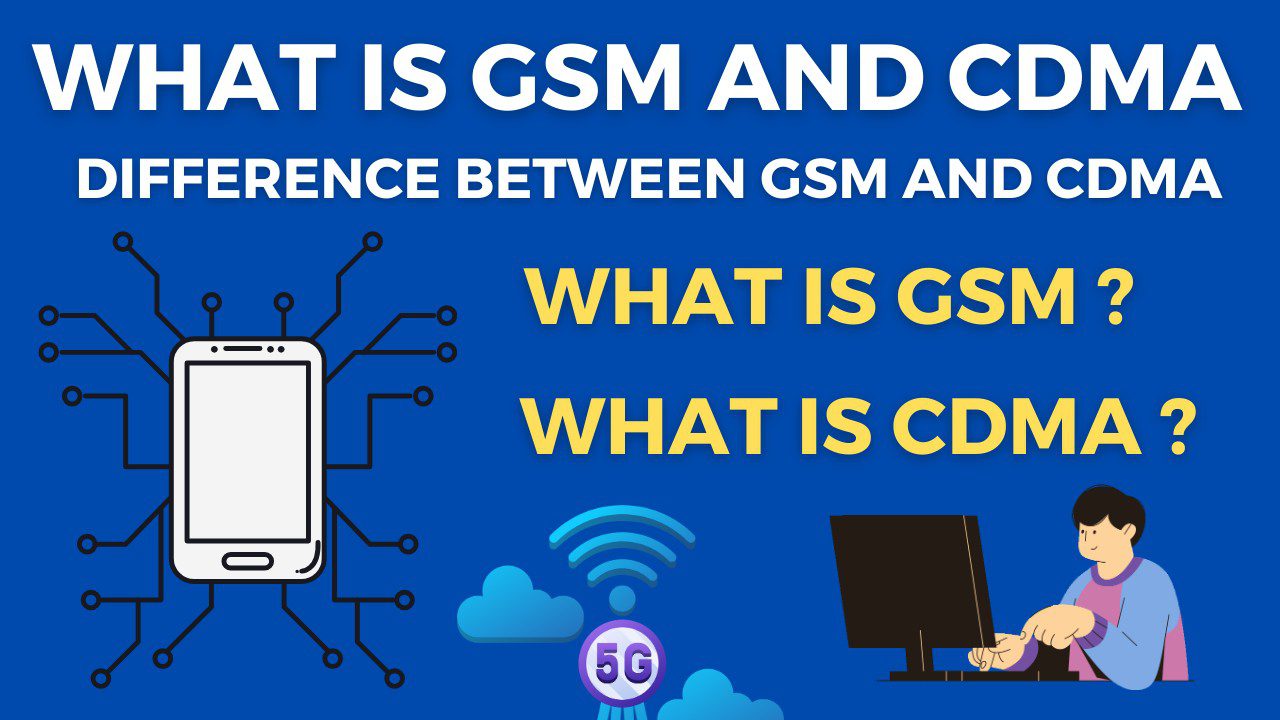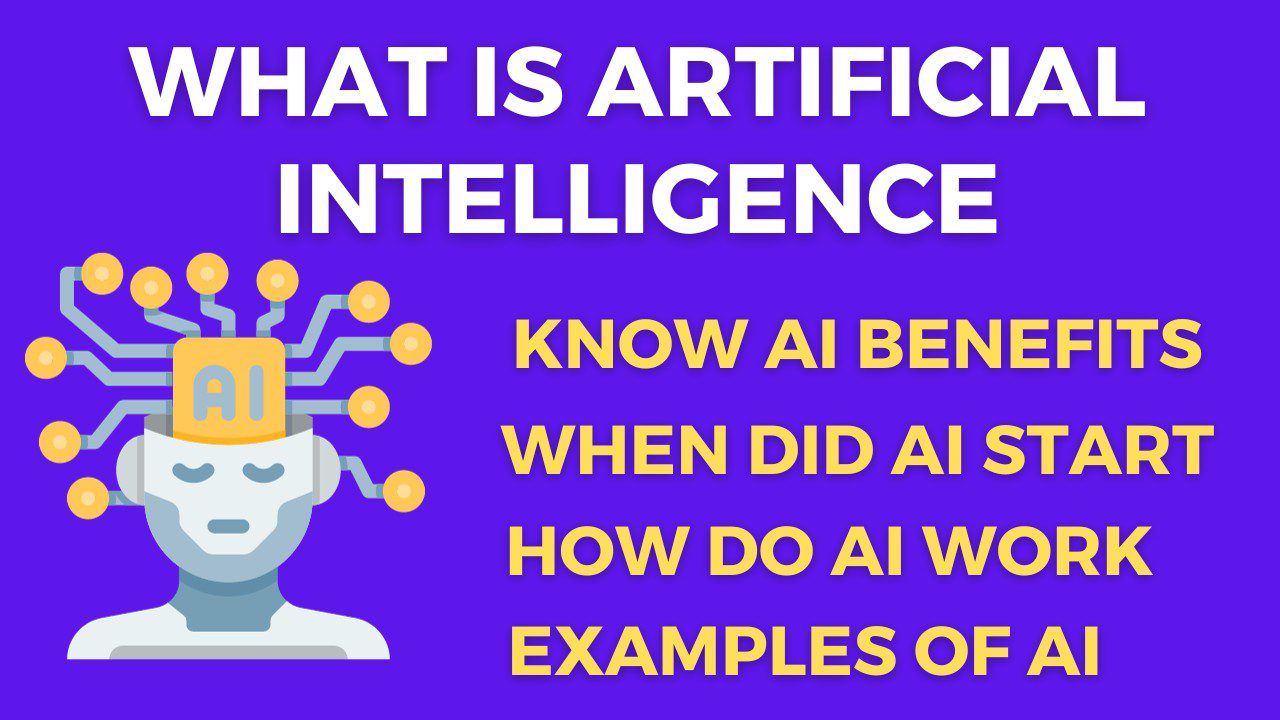Hello Friends, In This Article I Am Going To Tell You About Nokia 1280 Launcher App For Android Mobile. With Its Help You Can Make Android A Keypad Mobile And Prank Your Friends And Confuse Them. So Let Us Move Ahead In This Article And Know How To Convert Your Android Mobile Into Nokia 1280 Mobile Like The Screenshot Given Below.
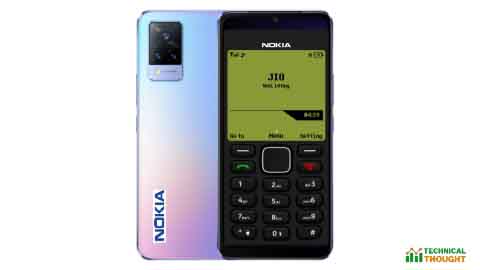
First Of All Let Me Tell You That This Is A Launcher Which Looks Like Nokia 1280. This Launcher Is Made For Prank And To Have Fun With Your Friends And The Biggest Thing Is That This Launcher Is Legal Which Can Also Be Found On Google Play Store. You Will Have To Search For It By What Name On Google And How To Setup And Use It Has Been Explained In The Article Below, So Keep Reading The Article Carefully.
Also Read This – How to make PDF of call logs : Call Log PDF Backup & Restore
How Nokia 1280 Launcher works
Friends, If You Don’t Know About The Launcher, Then Let Me Tell You That The Launcher Is The Interface To Run The Mobile Or We Can Also Call It A Mobile Theme. It Changes The Interface Of Running Your Mobile. Similarly, Nokia 1280 Launcher Gives Your Mobile An Interface Like The Keypad Of Nokia Phone. There Are Many Launchers Provided To You On Google Play Store And By Your Mobile Company As Well, Which You Can Use. The Launchers Provided By The Mobile Company Are Made According To Your Mobile And You Can Also Call Third Party Launchers On The Google Play Store. These Launchers Work In All Phones. So, I Hope You Have Understood How The Launcher Works.
How To Use Nokia Launcher And What Are Its Features – Android Phone To Keypad Phone
To Use Nokia 1280 Launcher, First Of All You Have To Install Nokia 1280 Launcher Application From Google Play Store, After This You Will Be Able To See The Interface On Your Android Mobile Screen Like Nokia Keypad Mobile And You Will Also Be Able To See The Future Of Nokia 1280 Phone, So First Of All You Have To Download Nokia 1280 Launcher From Google Play Store, The Download Link Is Given Below.
Nokia 1280 launcher features
- The interface will look like the keypad mobile of any android mobile.
- You will also see future features of Nokia 1280 mobile like camera, game, calling style, dial pad etc in this launcher.
- Once you set up Nokia 1280 Launcher, you will see Nokia phone keypad buttons on your Android mobile
How To Change Mobile Launcher / Theme
If You Have Selected The Nokia 1280 Launcher Once, After That If You Want To Use The Default Launcher Of Your Mobile Then You Have To Press The Home Button Of Your Mobile, After That You Will Get The Option To Select The Launcher, In Which You Can Select The Default Launcher Of Your Mobile, Due To Which Your Mobile Will Become Like Before, The Launcher Select Option Is Shown In The Screenshot Below.
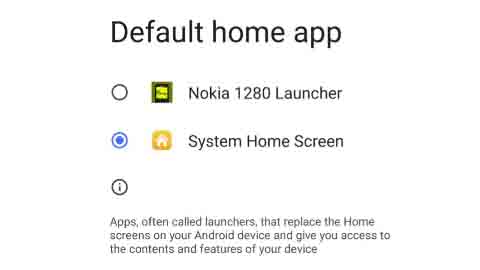
We Hope You Liked This Article Based On Nokia Launcher And You Would Also Like The Tricks Mentioned In This Article. If You Want To Know Tricks And Tips Related To These Future Mobiles Then Please Turn On Your Bell Notification On TechnicalThought.com And Also Subscribe To The Technical Thought Youtube Channel.