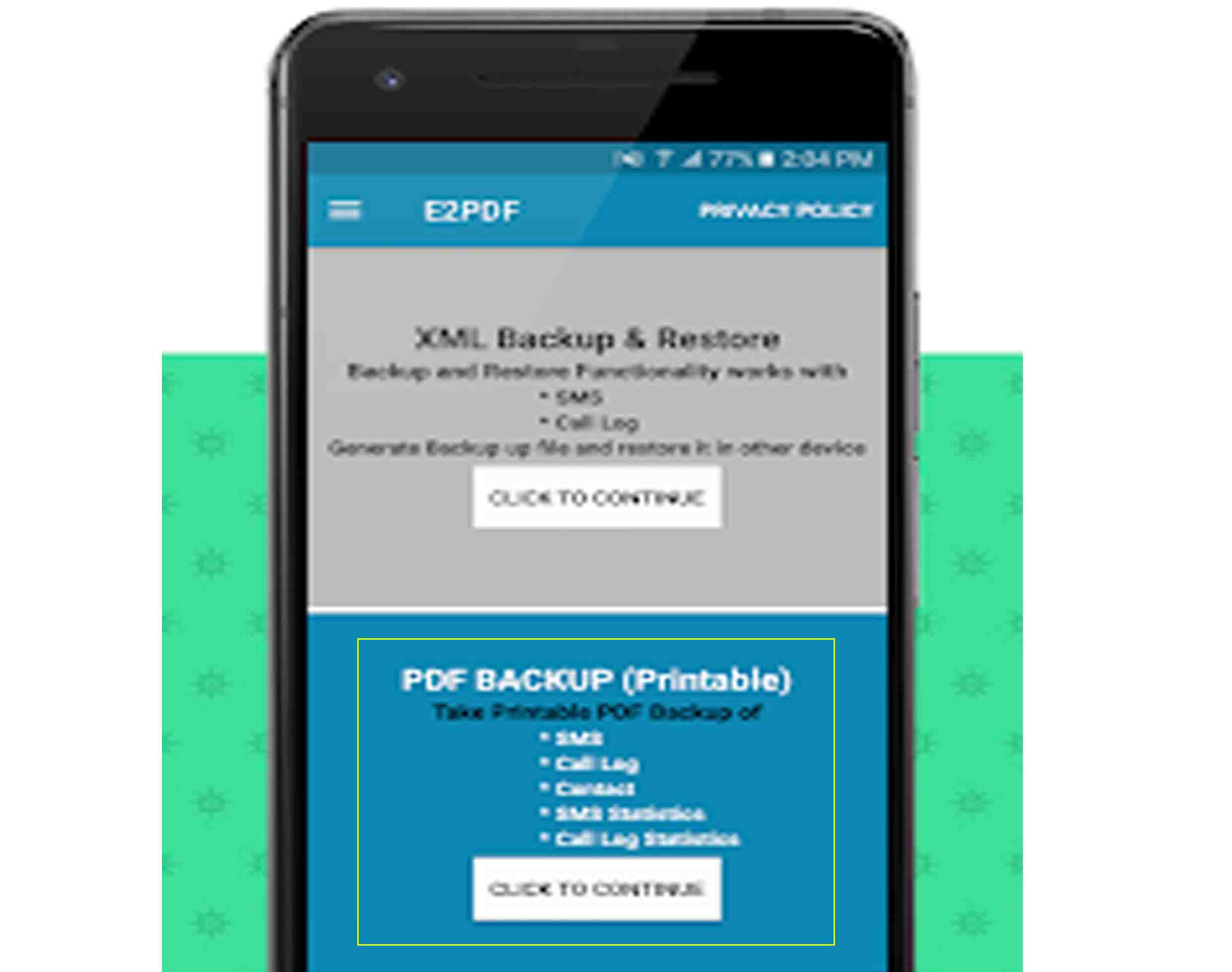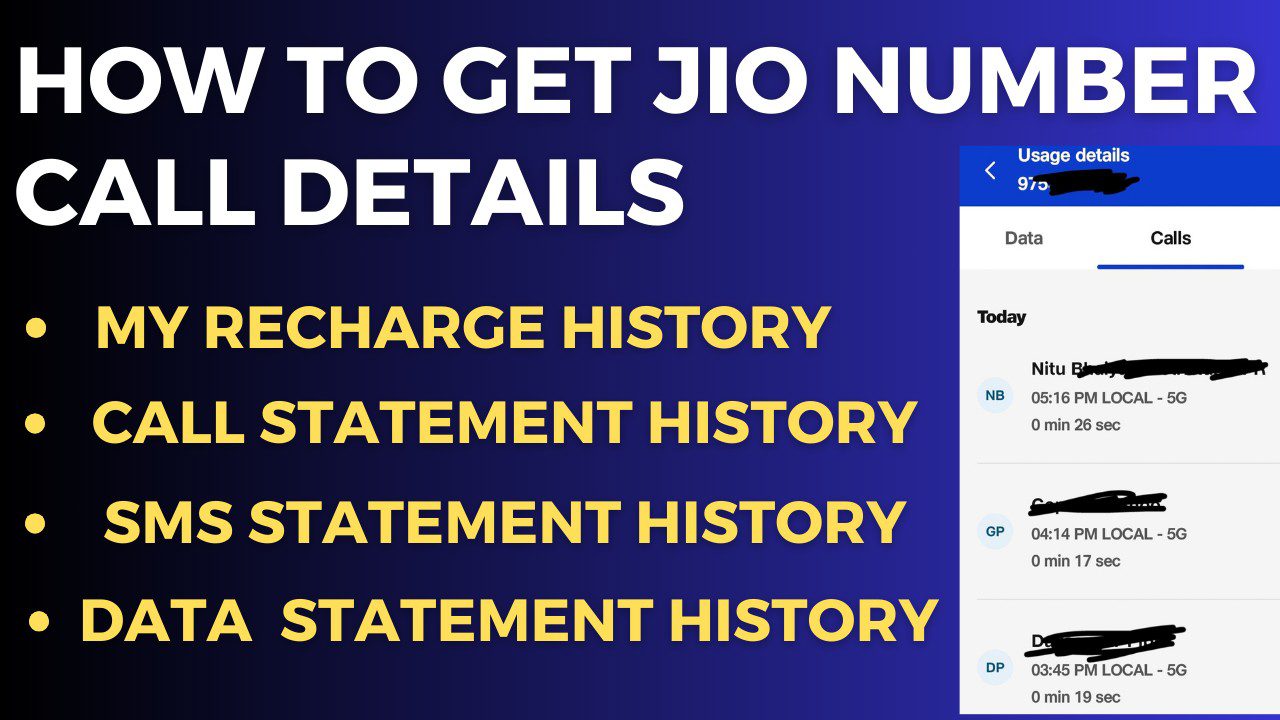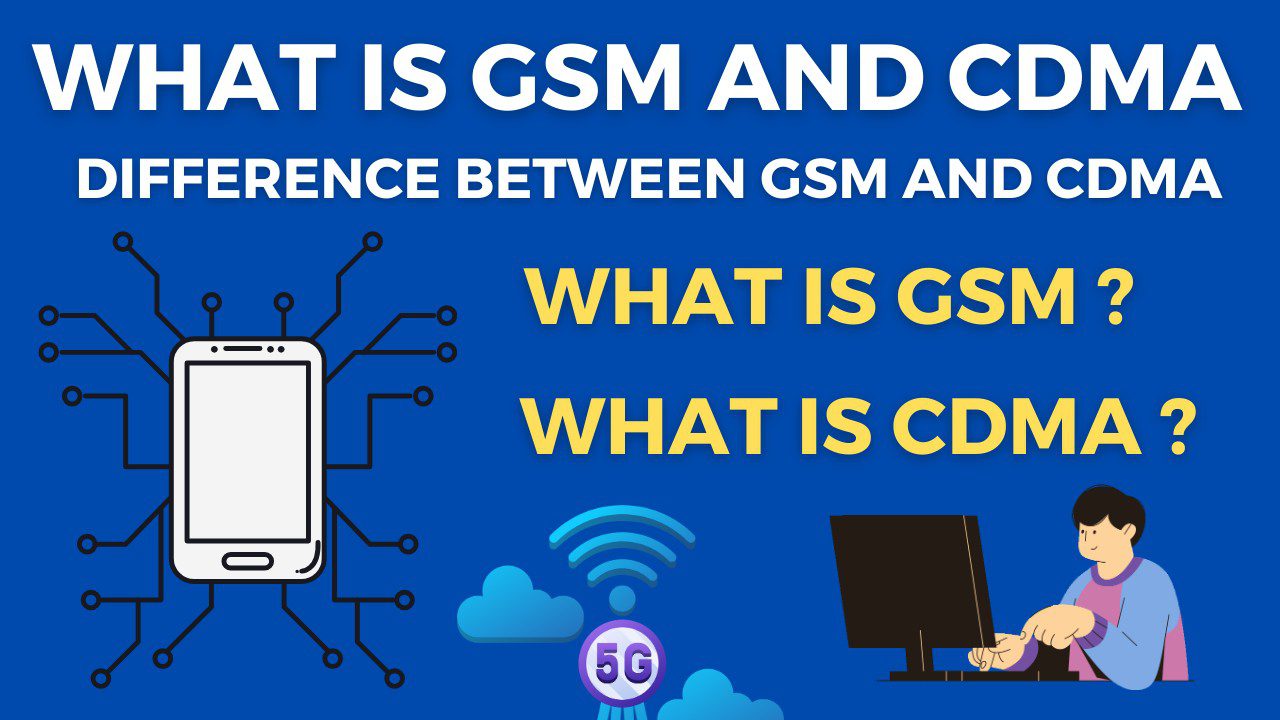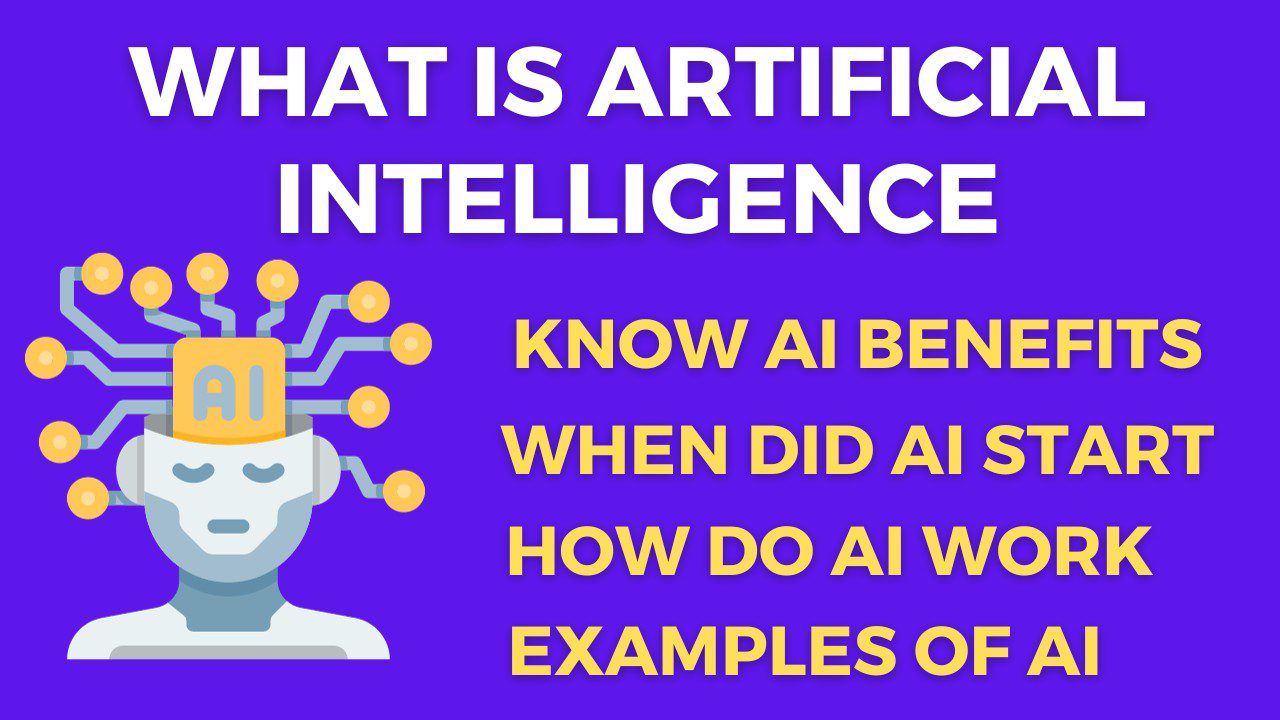Let us tell you in detail on how to create PDF of call logs of your Android mobile. As you know, call logs or call history is very important data for us, with the help of which you can see the information about the oldest calls. Therefore, in this article, we will tell you how we can save the data of call logs by maintaining it in PDF so that we can see it in the future or restore it in our mobile. So friends, let us start this lesson and tell you in detail about how to create PDF of call logs.

What is call log in android mobile
Call Logs in Android Mobile means that the persons with whom we communicated yesterday, at what time, which person we talked to, how many minutes we talked, on what date we talked etc. Details are found in Call Locks: Incoming Call Outgoing Call Miss Call in this call box etc are included.
We can divide Android call locks into three parts. We are telling you in detail how call locgs divide the call history in three parts.
Outgoing calls : Outgoing calls are the same calls which we make to any other person. We call this data outgoing calls data. Inside this data, details like how long we talked to the person we called, on what date we called etc. are present.
incoming calls : Incoming calls are the data that we have received a call from some other person. We call this data as incoming calls. Inside this data, we have received the call, at what time the call has come, how much time have we talked to them, from which number the call has come to us, etc. are present in the incoming call details.
Miss call : Missed call is the same data in which we had received incoming calls but due to some reason we could not answer the incoming calls or could not pick up the call. This type of data is called missed call data or missed call logs.
Also Read This – How To Get Jio Call Details | Jio Call History Kaise Nikale
How to make PDF of call logs
Before telling how to create PDF of call log, let me tell you what is PDF and what is its use or why is it used?
If you use an Android mobile, then whatever data you make of incoming and outgoing calls is called call statement. This statement includes the data of calls made by you, outgoing calls and missed calls etc. If you want to get call statement of call locks of your Android mobile in PDF format. So through this we are telling you to create PDF of call logs or convert call logs to PDF, so I am teaching you to create PDF format of call logs data. So friends, we will use an application to convert the call locks data of our mobile into PDF format. The name of this application is E2PDF SMS Call Backup Restore. So friends, let us know how to convert Android into PDF format using the E2PDF SMS Call Backup Restore application.
E2PDF SMS Call Backup Restore – PDF of call logs
So friends, first of all you have to download E2PDF SMS Call Backup Restore PDF of call logs Android application from Google Play Store. To download, download button is given below.
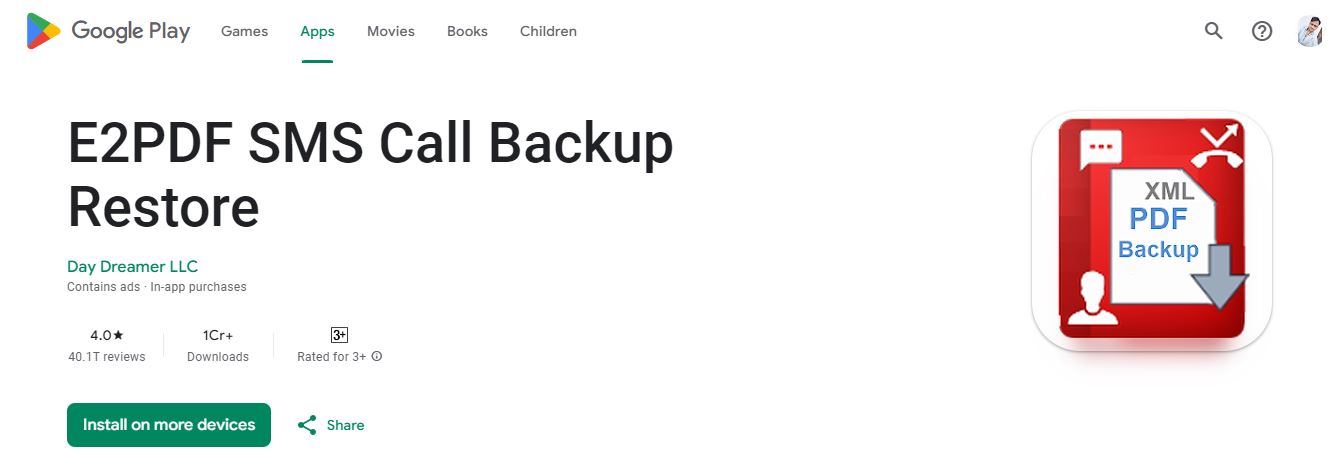
download
After installing E2PDF SMS Call Backup Restore PDF of call logs application. you will see two options in it – XML Backup and Restore. Second PDF will come and call logs are printable. So if you want to backup call logs then select XML Restore Backup. If you want to create PDF of your call logs. So you have to select PDF on Call Logs Printable. after this you have to select time from when till when you want to make PDF of call logs. in this you can select the time of more than 1 year, all the calls that will be in your call locgs. A call statement will be created which will be in PDF format which you can keep and also share it anywhere.
As soon as you click on PDF Backup Printable, you have to give the name of the file, after that you have to click on Click to Continue .Then a PDF of your call locgs will appear in front of you. This PDF file will contain the details of your call statement for the entire 1 year. You can also share it with anyone and in future you can also save it and keep it.
Also Read : How To Get Vi Call History – 6 Months Pdf
Call Logs Backup & Restore
Call Logs Backup and Restore is a solution in which you can retrieve deleted call logs in your Android mobile. For this you already have a backup of your call logs. You can restore your call logs anytime. Friends, this future is very beneficial and helpful. The future of call logs backup and restore is also present in the E2PDF SMS Call Backup Restore application. Let us know about it properly.
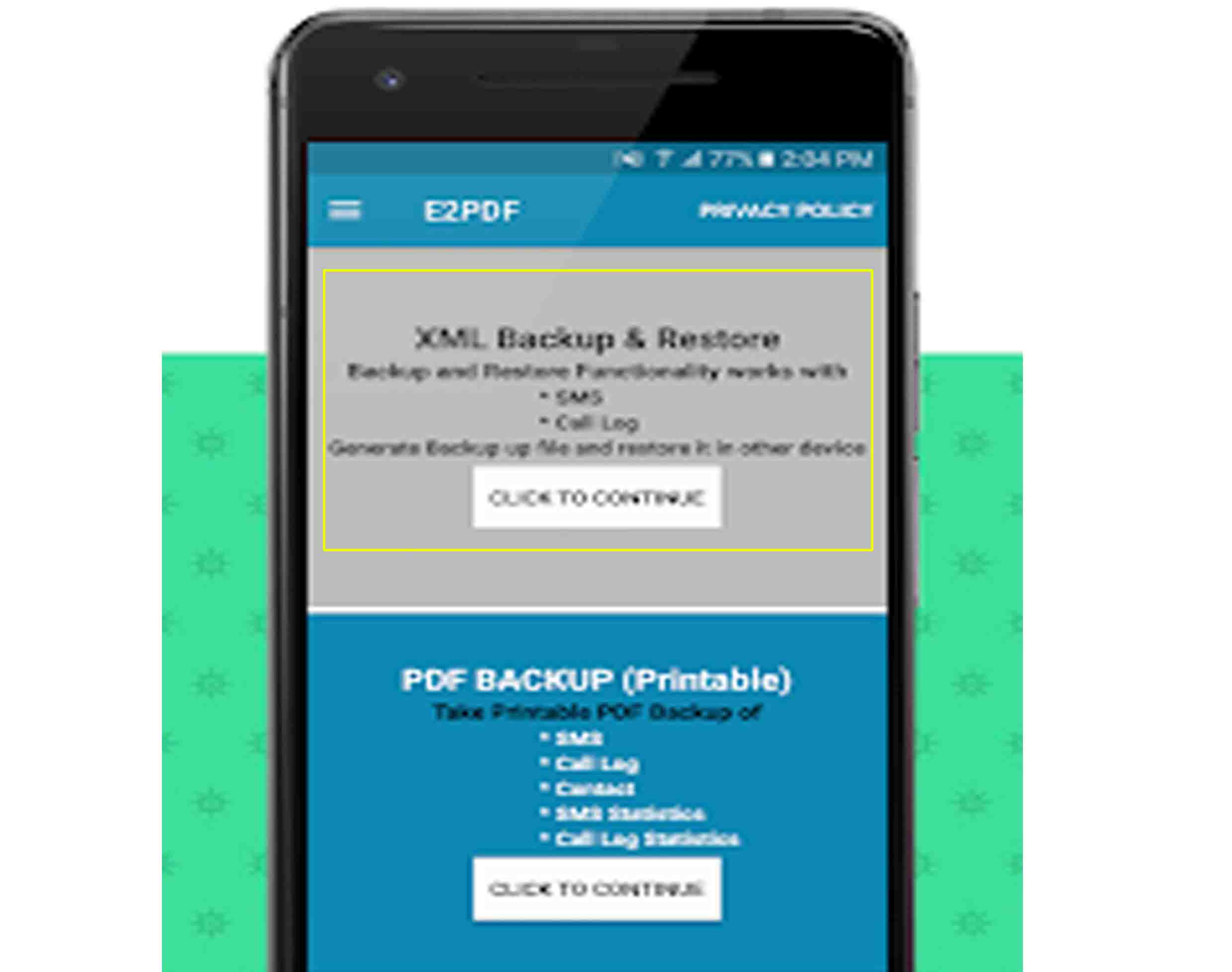
Backup and Restore service: Click on Backup and Restore. You can Backup File save it in your file manager. If you want to restore the backup of logs. then you have to select the backup file and click on the restore button. Your entire backup will be restored in the mobile.
I hope you liked our post and understood the information given in this article. If you have any kind of doubt then you can ask us by commenting below. And one more thing, we have also made a video on this topic. If you want to understand by watching through video, then the video itself is given below, you can watch it.
So in this article we learned how to convert call lock of Android mobile into PF call status and how to take backup of call status and how to restore the backup file. I hope you liked this article. If you liked it then you can like our technical thought YouTube. Subscribe to the channel and also enable well notification on our website. Comment box is empty. If you have any similar question then you can ask us in the comment below.