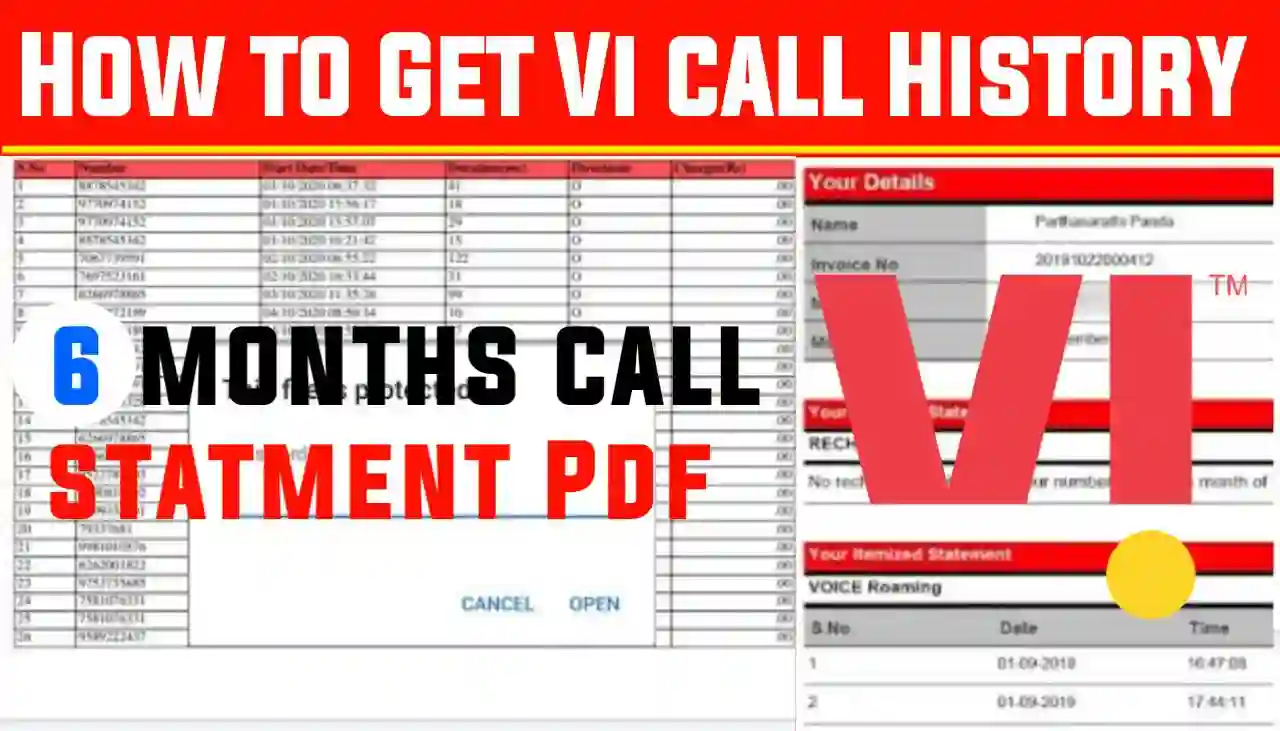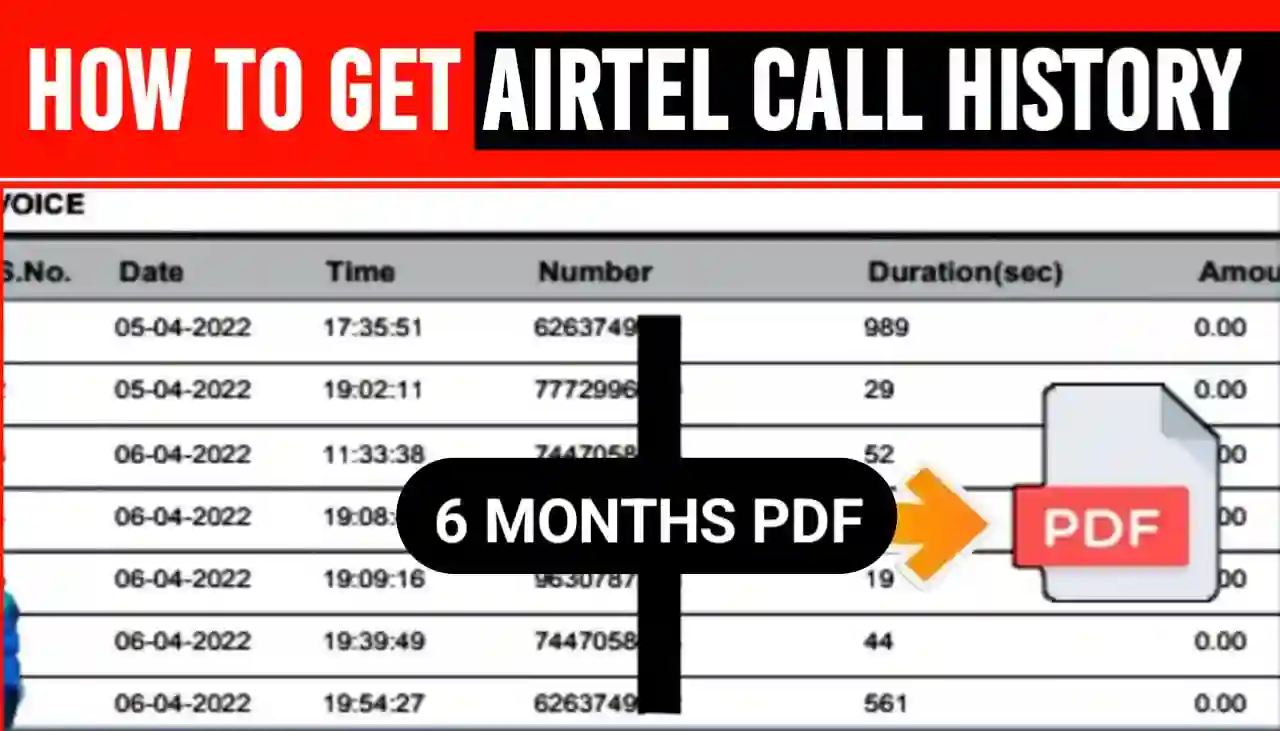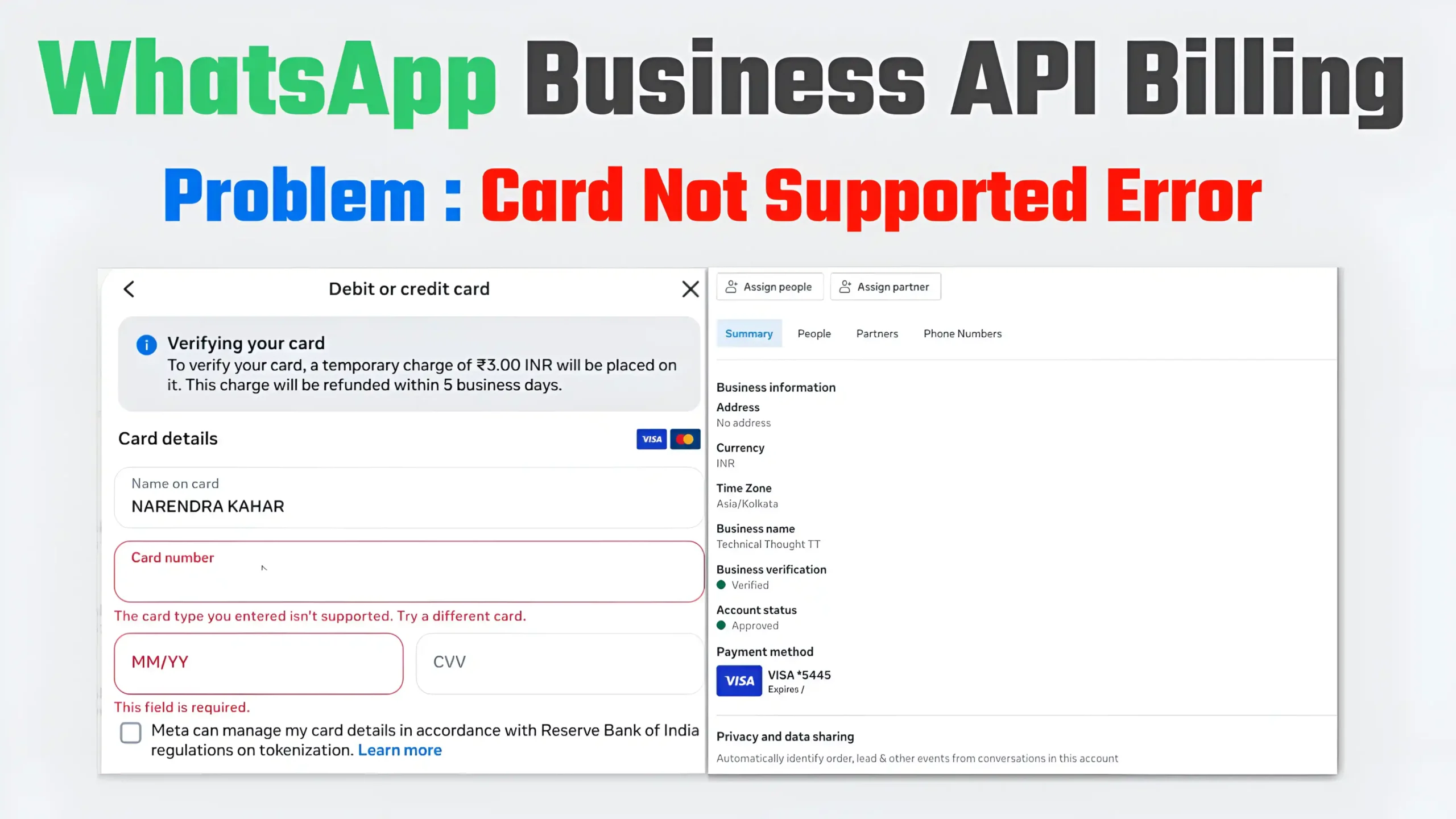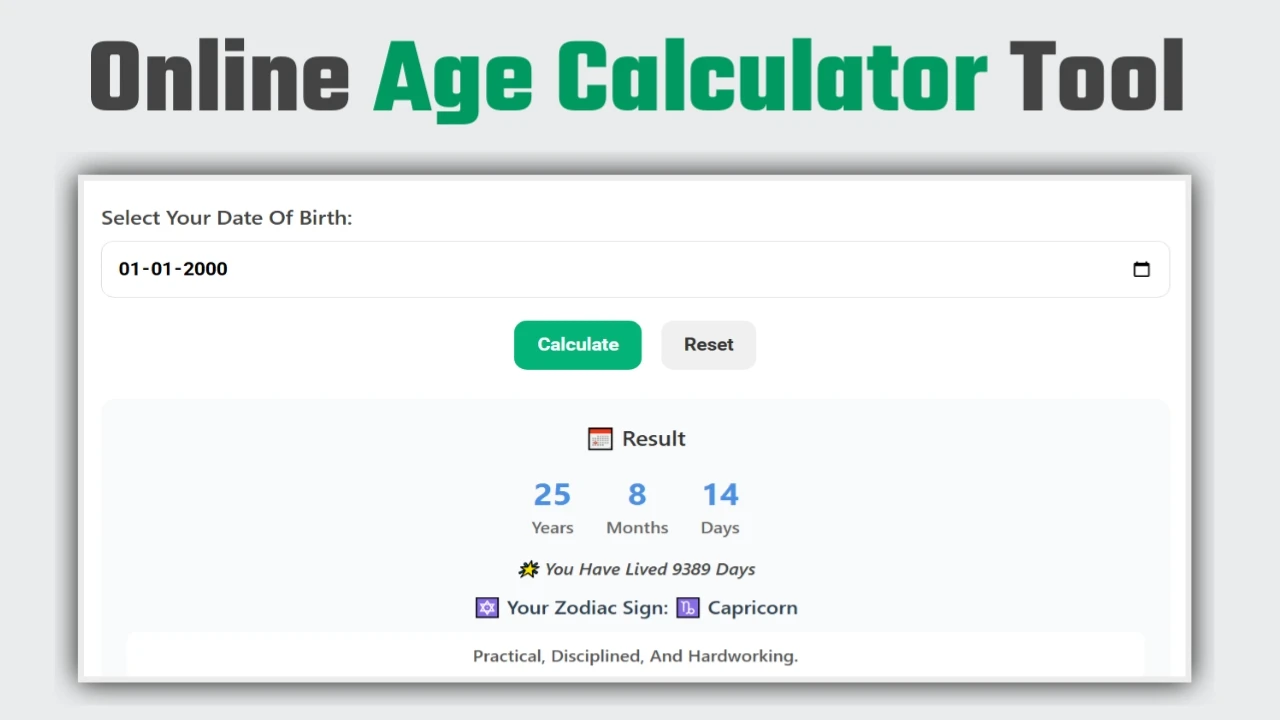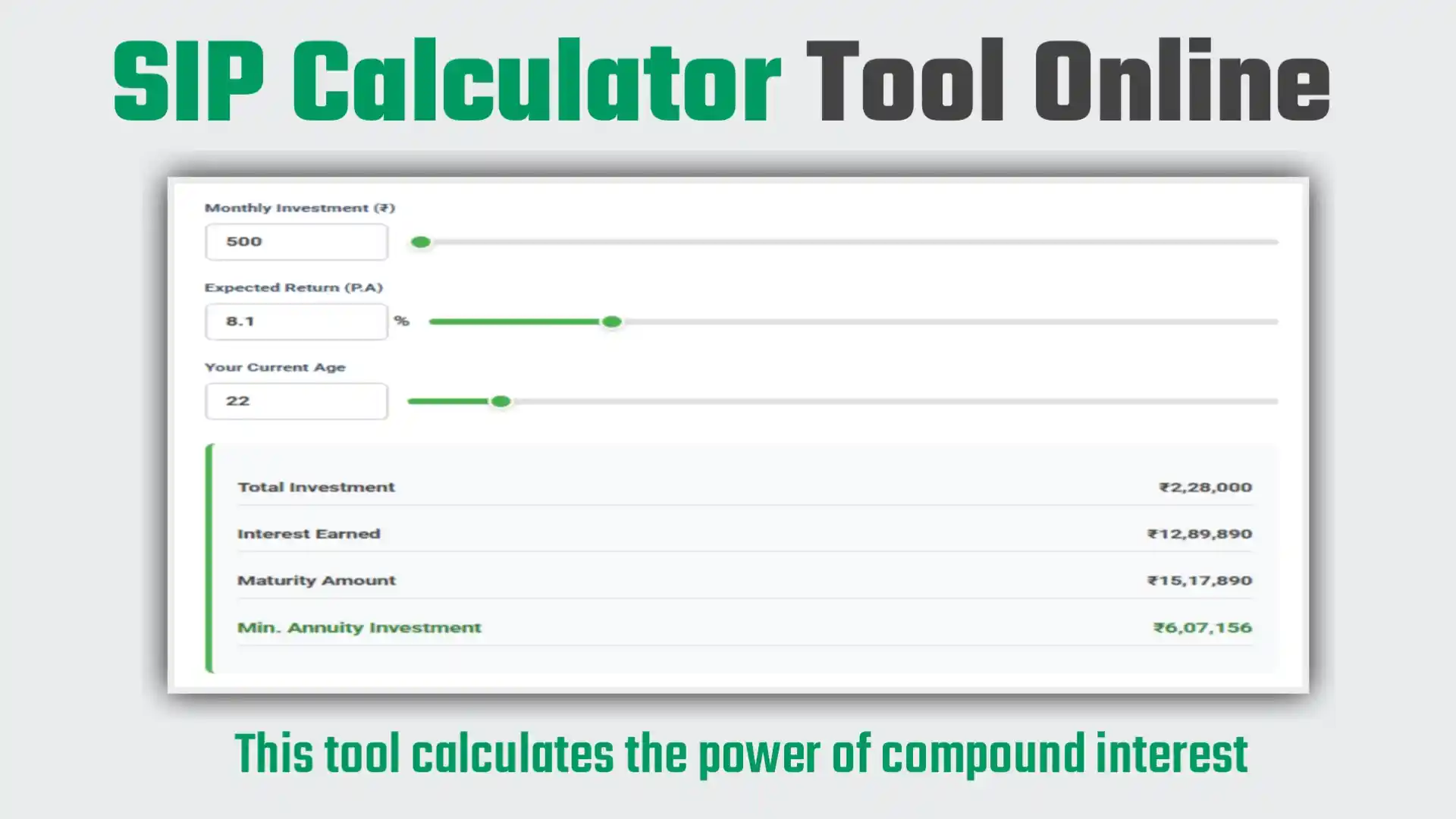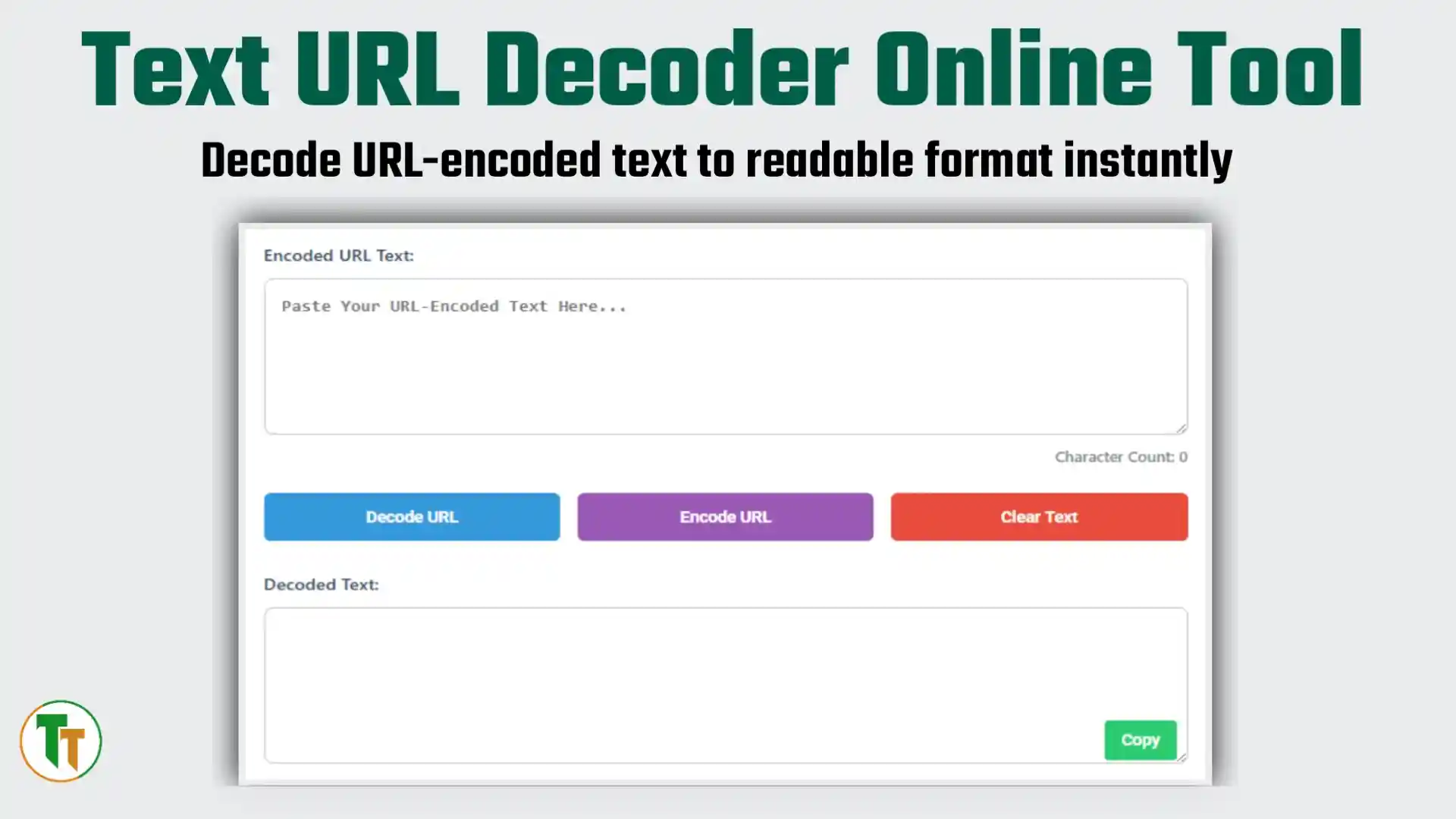Friends, in this article I will tell you the legal ways to How to get vi call history of your vi number and it is this method which is important to get the vi call history of your Idea number. Friends, in the previous article I had told you the way to see the call history of Airtel number. If you have not read that article yet, then you can know how to see the call history of Airtel number by clicking on the link given below.
How to see vi call history of vi sim?
Friends, before viewing vi call history or call details, let me tell you that you can see the vi call history of only your number. That is, if the SIM is in your name or is registered with your document, then only you can view your vi call history because viewing the call history of any other person without his permission is a legal offense. Therefore, do not see the call history of any other person without his permission. Friends, if you want to see the vi call history of your number, then here I am telling you how to see the call history in 3 ways. You can view call history in whichever way you feel is right.
How to view call history from Vi application
Friends, if you have Vi SIM then go to Play Store and search for Vi application and download it, enter your Vi number and login after verifying with OTP. There you can go to the profile section and see recharge history, call history etc. . If you click on Call History, you will see the vi call history of 10 to 15 outgoing numbers or you can see the statement or details of calls made within 24 hours.
How to view Vi Call History from vi website
Friends, you can go to the website of vi company and log in by entering your vi number. While logging in, you will be asked for OTP which will come on your number. There you will be able to login by entering the OTP. There you will see the statement which will be for one month. In this way also you can see the vi call history from Vi website, here you will get information only about outgoing numbers.

How to get call history by sending SMS to VI company?
Friends, in this way you can see the vi call history of 6 months, for this you have to send a message to the VI company. You have to send a message to the company from the same number for which you want to see the call history. In the message, you have to write your email ID, the name of the month for which you want to see the call history and send the message or SMS to 12345. Now friends, you If you are thinking how to write the message and what to write, then friends, I am going to tell you about it in detail. Please read this article and each line of this article carefully.
Step 1. First of all, let me tell you that the mobile number of which SIM or number you want to see the call history should be with you because the SMS you have to send in the company has to be sent from the same mobile with the same SIM, so for this you have to have your You have to go to the message box in mobile, there you have to send a new message by clicking on New Message or Create Message.
EMAILID YOURID@GMAIL.COM
First of all you have to write the EMAIL ID from your VI SIM, then write your EMAIL ID by giving space. Remember to write all in CAPITAL LATER and send it to 12345. Immediately after sending the message, you will receive a confirmation message. Now you have to send another message. Then your call history will be received. The first message is to register your EMAIL ID.
Step 2. Friends, now you have to send another message to the company and first of all you have to write EBILL in the message, then give space, after that the name of the month but do not write the full name of the month, you have to write the first 3 letters of the month.
EBILL MONTH
Friends, if you are still not able to understand then let me tell you in my own language that first of all you have to write EBILL in the message BOX in capital letter i.e. big ABCD, after this you have to give space. Giving space means leaving space. You have to write the name of the month. Now you do not have to write the full name of the month, you have to write the first 3 words or 3 letters of the month, for example, if we write the first 3 words of NOVEMBER, then we will have to write NOV. After writing all this, you have to send this message to 12345. And it is toll free, none of your balance will be deducted.
Step 3. Now friends, after sending the message, it may take 1 to 2 minutes or even some time. You will receive an SMS from vi company in which Congratulations will be written and you will be told that your call history has been sent to your email ID. Now you have to open the email ID. Go there and you will be given a PDF file. Open this PDF file. And you will get to see the statement of the month for which you had written CALL DETAILS or the name of the month in that PDF file, but remember, this call history will be only for outgoing calls and not for the company, call details of incoming calls.
And the company says that we only keep the record or details of the outgoing calls, we do not keep the details of the incoming calls. Friends, if you want to see the complete demo with proof, then you watch the video given below, I have made the video. I have also shown you on the mobile screen how to send which SMS.
I hope you have understood this vi call history article and found it helpful. Thank you.