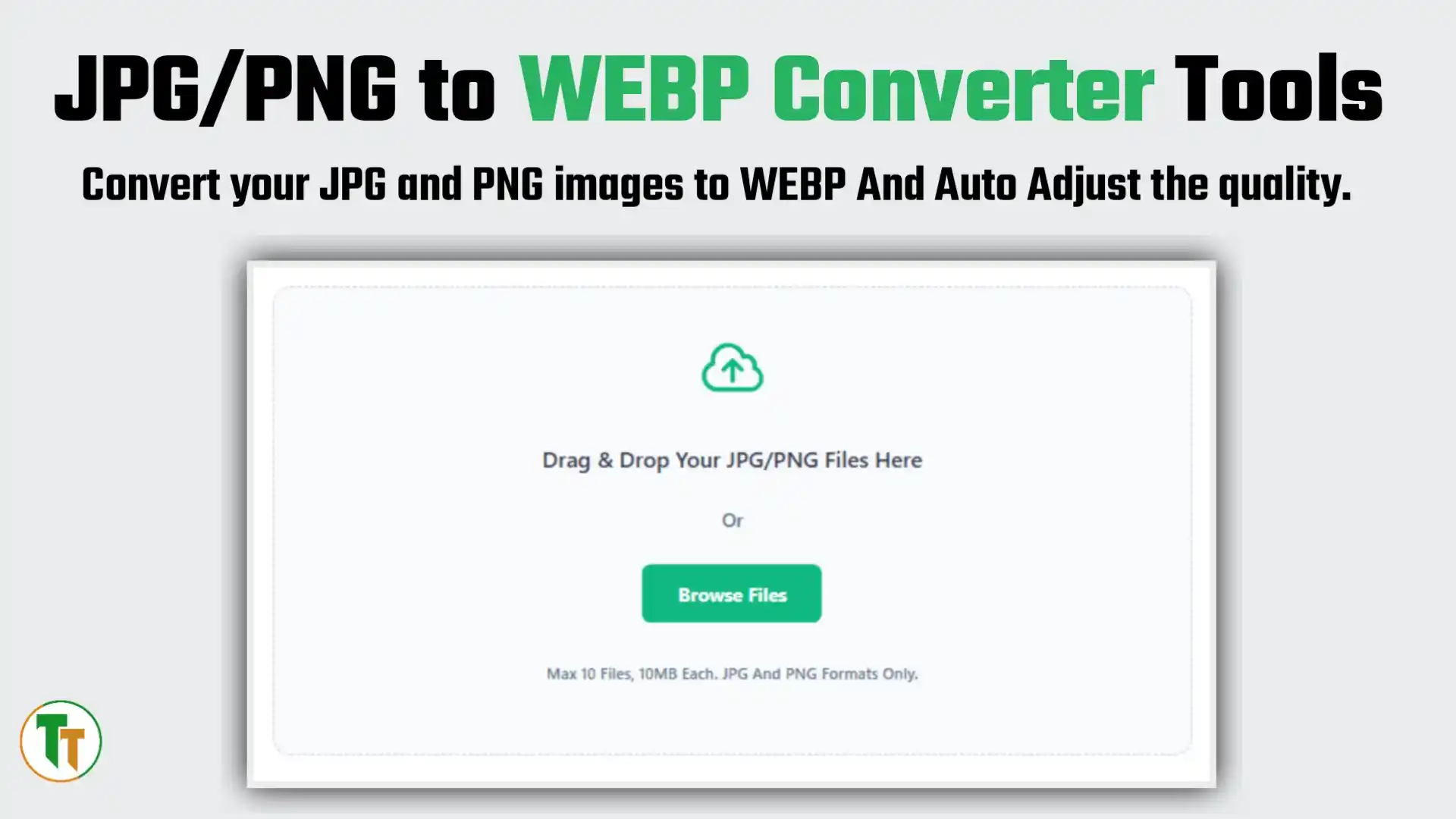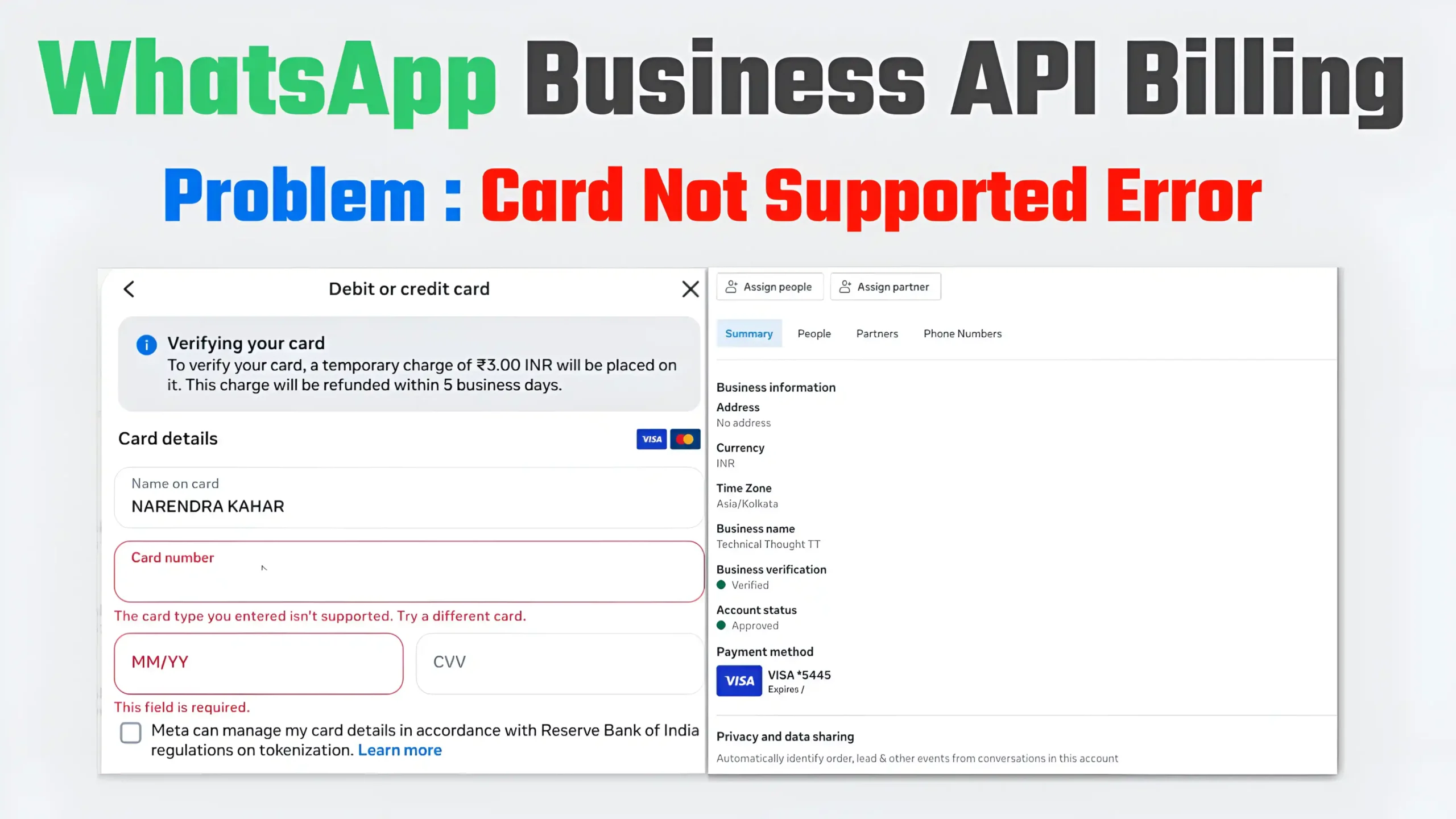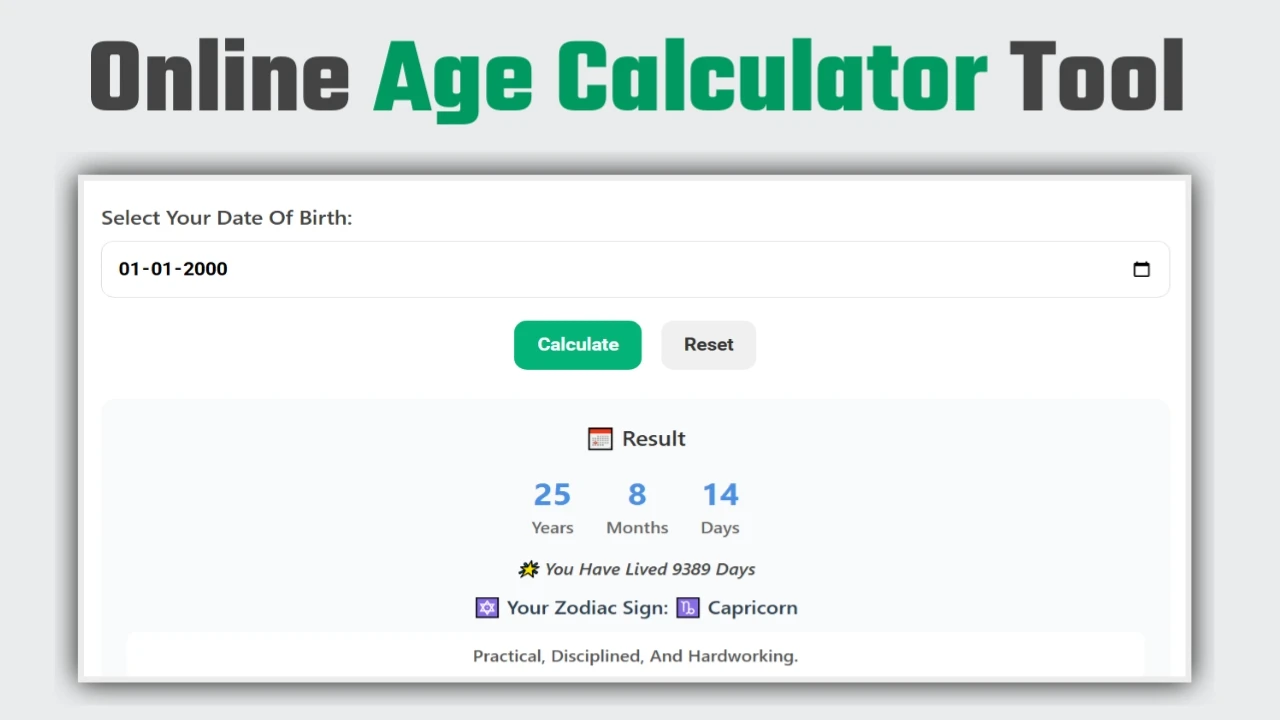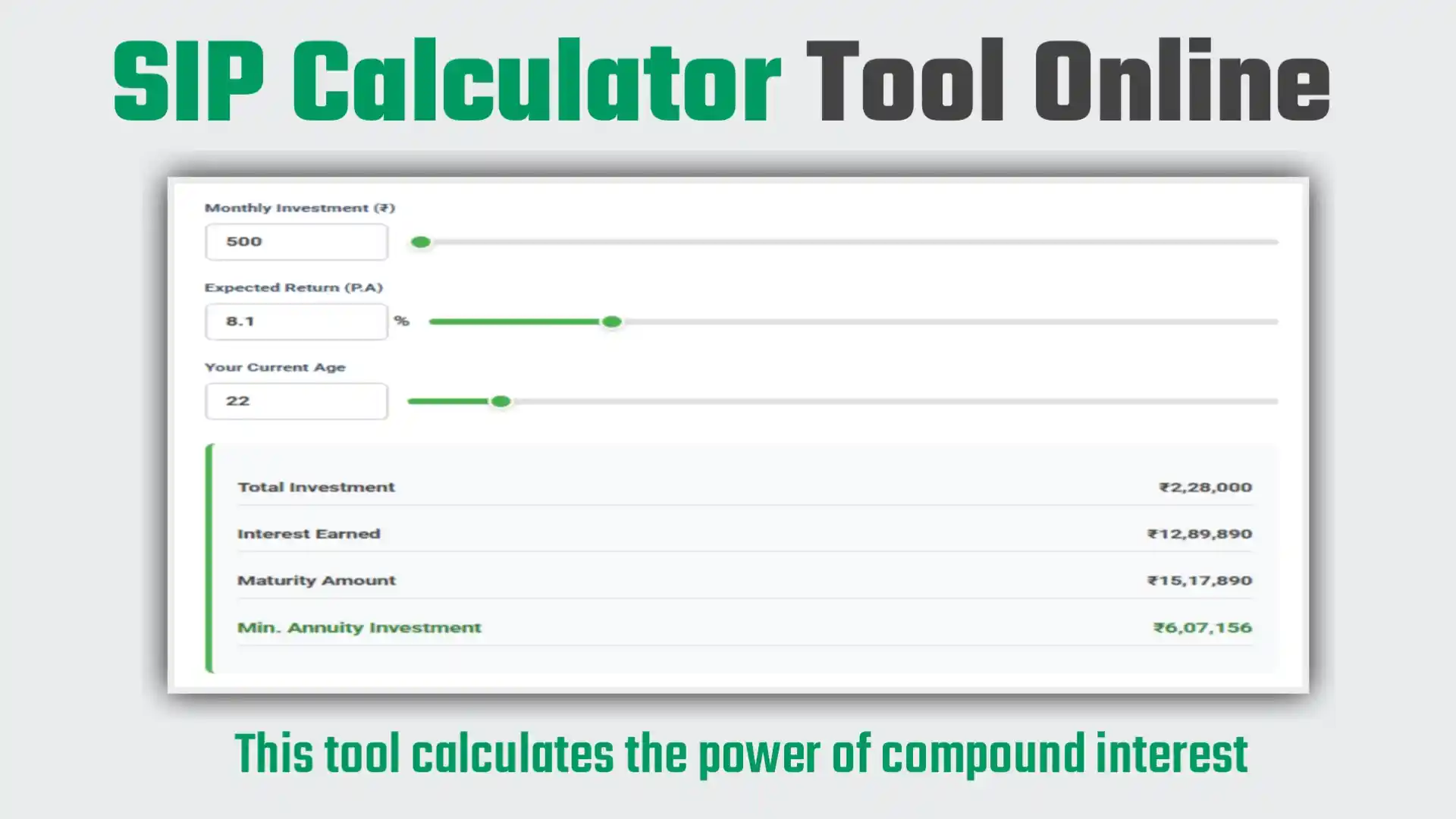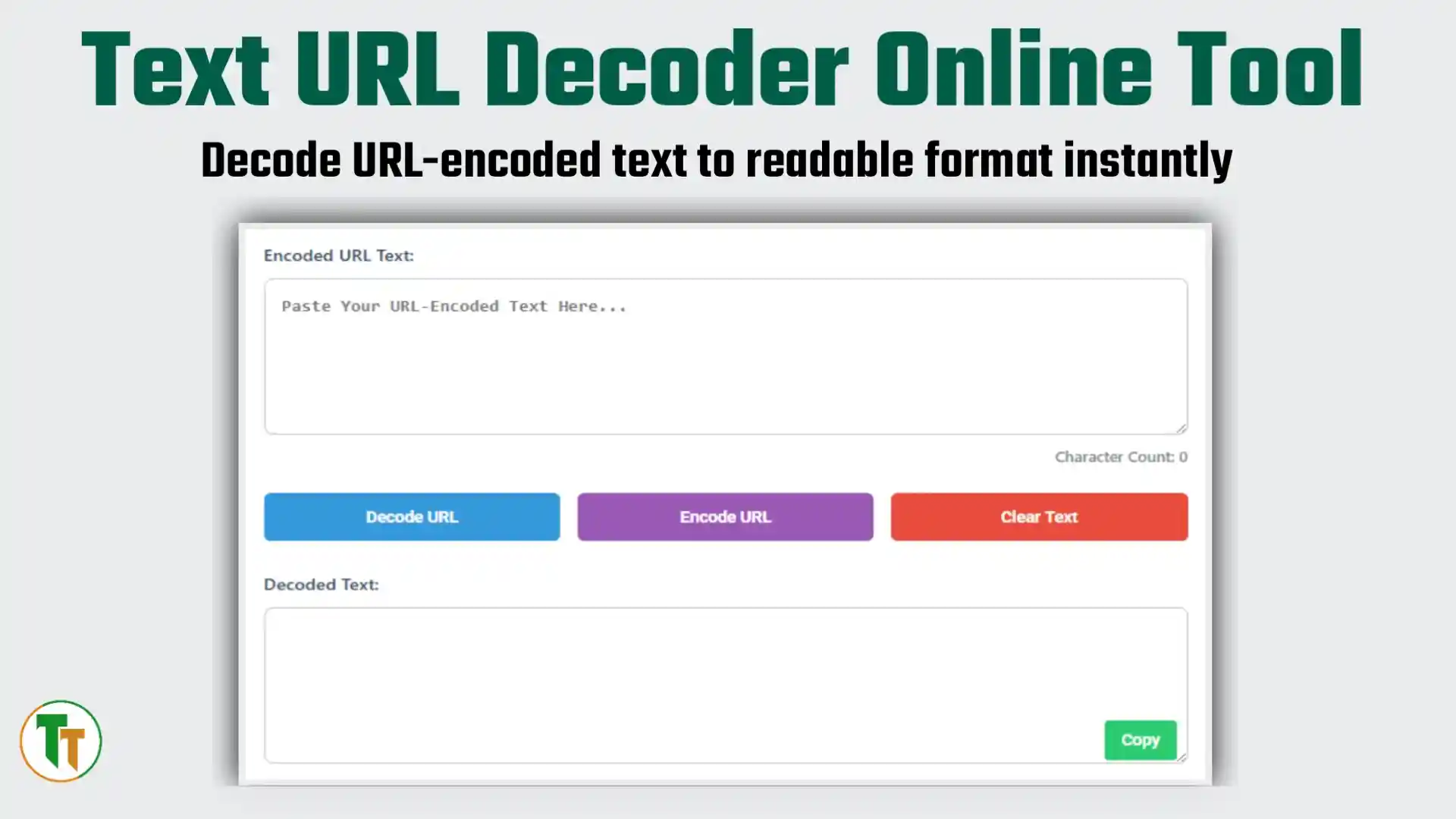This Image Resizer tool helps you quickly shrink your image files to any size you need – from as small as 1KB up to 1MB. Just pick your photo, set how small you want it, and download the resized version instantly.
Advanced Image Resizer
Resize and compress images in real-time (1KB to 10MB)
Supports JPG, PNG, WebP | Max 10MB
What it does:
- Makes image files smaller for websites, emails, or forms
- Lets you choose exact file size (1KB to 1000KB)
- Works with JPG, PNG, and WebP formats
- Shows before/after comparison
- Keeps your image proportions if you want
How to use:
- Click “Choose Image” to pick your photo
- Adjust the size slider to how small you want it
- Pick your preferred format
- Click “Process Image”
- Download your perfectly sized image
Features:
- Immediate response after image upload
- Real-time preview of both original and resized images
- Size reduction down to 1KB
- Multiple formats (JPG, PNG, WebP)
- Aspect ratio locking
- Visual feedback with status messages
- Download functionality
Perfect for when you need to meet strict file size limits for job applications, government forms, or website uploads. No complicated software needed – just drag, drop, and download!