Friends, in this article we are going to give information about viewing jio call details. If you also want to get the call history of your Jio number, then this article will prove to be very helpful for you. Therefore, you are requested to read this article till the end so that you can get the call history of Jio number and you do not face any kind of problem.
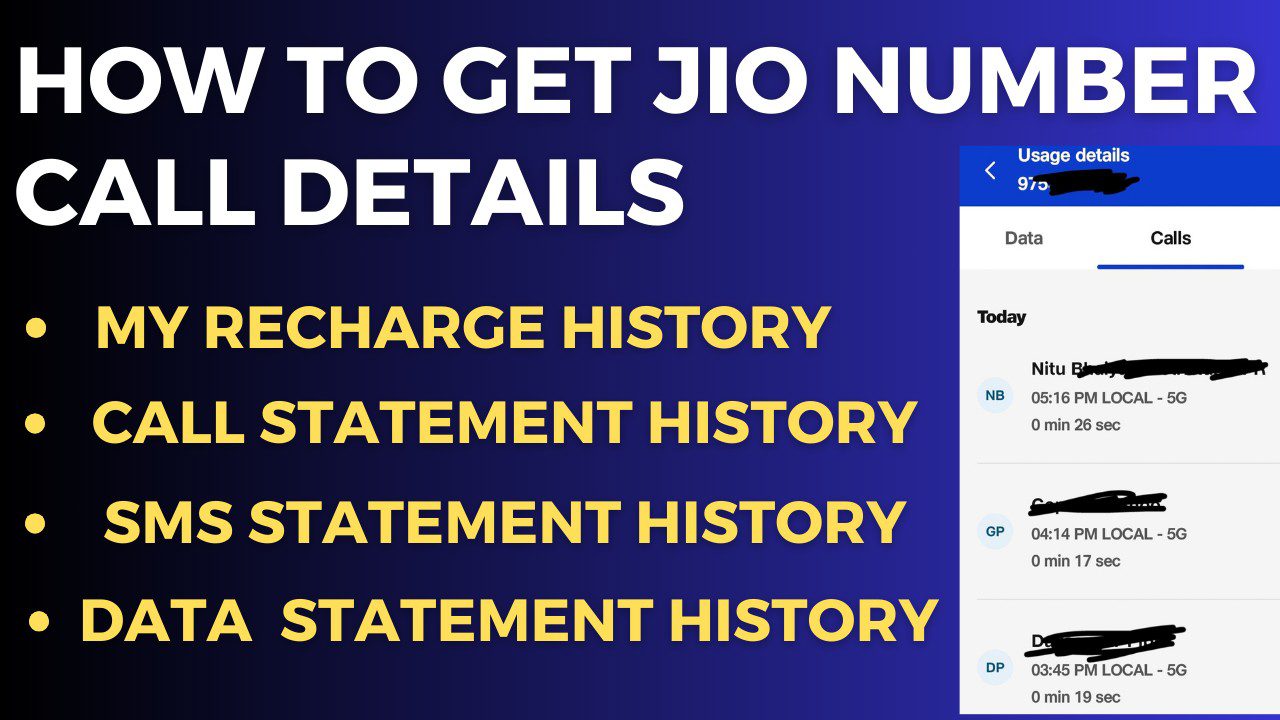
And friends, let me tell you that in the previous article I have given information about Jio Call Details viewing the call history of Airtel number and I have also given information about viewing the call details of my Idea number. If you want to read that article, then the links of the articles are given below, you can read them by clicking on them.
Rules to view jio call details
Friends, if you want to see the Jio call details of your Jio number, then let me tell you. Your Jio number should be with you and your SIM should be registered in your name. What I mean is that in this way you cannot get the call history of any other person without his permission. If you obtain or view the call history of another person without his permission, then it is considered a legal offense. So remember to see the jio call history of your number only.
how to get jio call details
Friends, the company has given us 2 methods or implemented two methods to get the Jio Call Details of Jio number. With the help of which we can see the call history of our Jio number. So friends, let me tell you these methods in my own words so that you do not face any problem in understanding and getting the jio call history.
View call history from Jio website
Friends, the official website of Jio company is jio.com. You can get the call history of your Jio number from this website, for this you will have to go to jio.com website and there you will have to go to the sign in option in the menu bar and enter your Jio number. After this, OTP will come on your Jio number. OTP will have to be verified and entered on Jio’s website. In this way your account will be opened whose interface is shown on the screenshot below.
Friends, now after scrolling down a bit you will get the options of My Recharge History, My Statement, Located Phone etc. There you have to click on My Statement and select your month. Whichever month you want to get the call list. After that you have to click on Usage Charged.
There you will see three options: Data, Voice, SMS. You have to see your call history by clicking on Voice. In this way you will be able to see the call history, the statement is shown in the screenshot below.
Call history from my jio apps
Friends, you can also see call history from My Jio app and this method is very good, in this you will not need to enter OTP again and again, you have to login only once. Then you can view call history anytime with the help of this application. For this you have to go to Play Store and search My Jio. There you have to download the company’s official application named My Jio. After downloading, you have to open it. After opening, the interface will appear like this which is shown in the screenshot below.
After this you have to click on Usage Charged. There you will see three options which are shown to you on the website of Jio.com. Data, Voice, SMS then you have to select on Voice.
And your call history will be visible to you and in this way you will be able to see the statement as shown in the screenshot below.
Friends, I hope you liked and liked this article. If you still do not understand this method then you can watch our video. Which is given below, we have told you in the video by getting live call history. Seeing which you can easily understand.



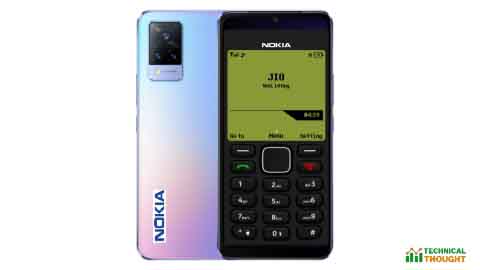


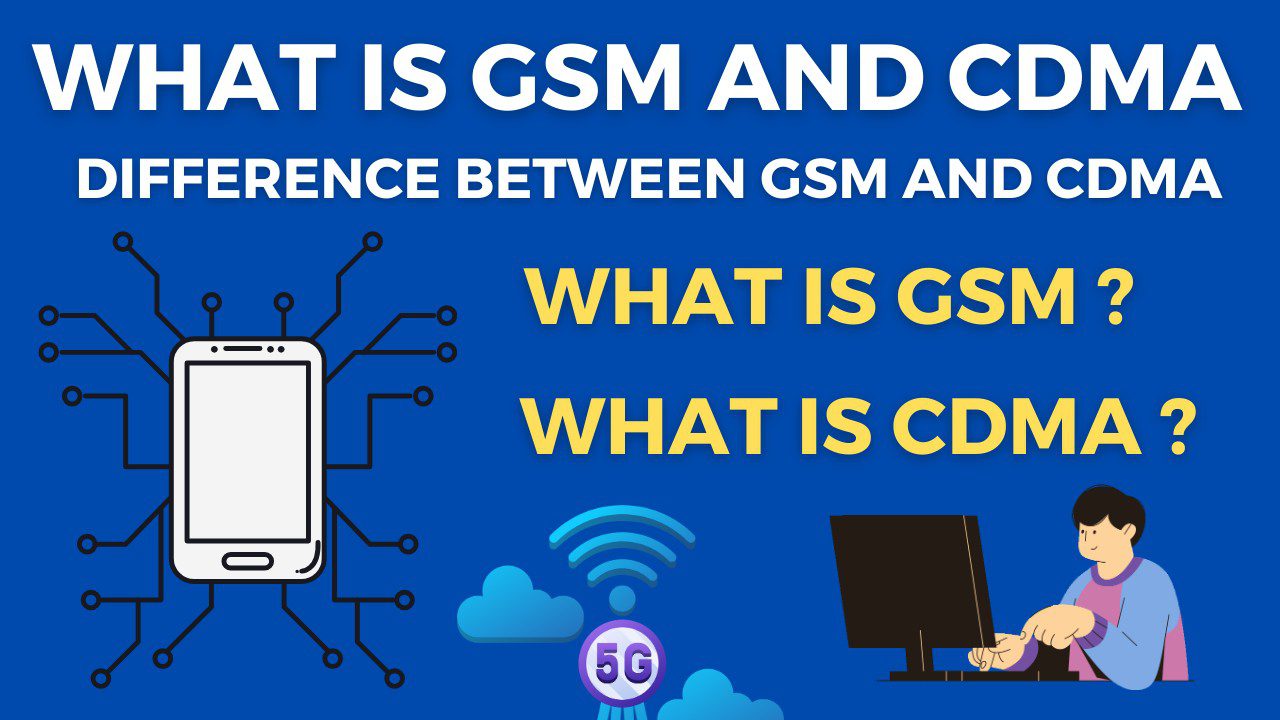

1 thought on “How to Get Jio Call Details | Call History Kaise Nikale”