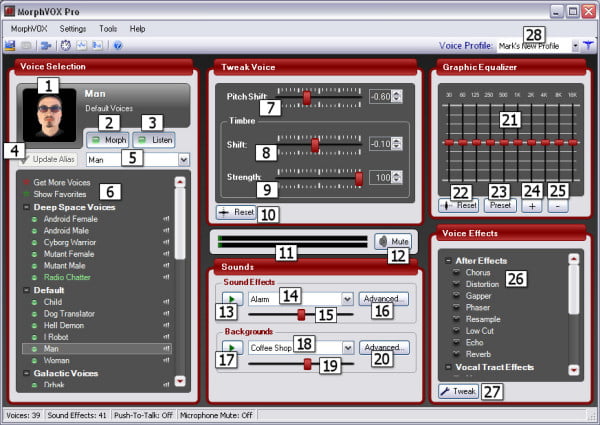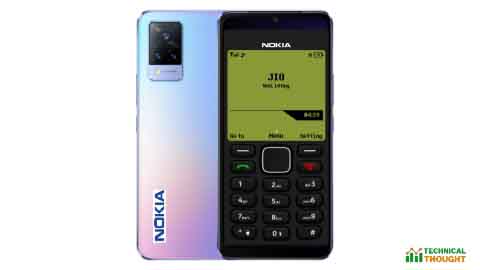If you want to change your voice during a call ( Voxal Voice Changer ) for example, let me tell you that you are a male i.e. a man and you want to talk in a woman’s voice or in a child’s voice. If you want to do this or want to talk in the voice of an elderly person, then this article will prove to be very helpful for you.
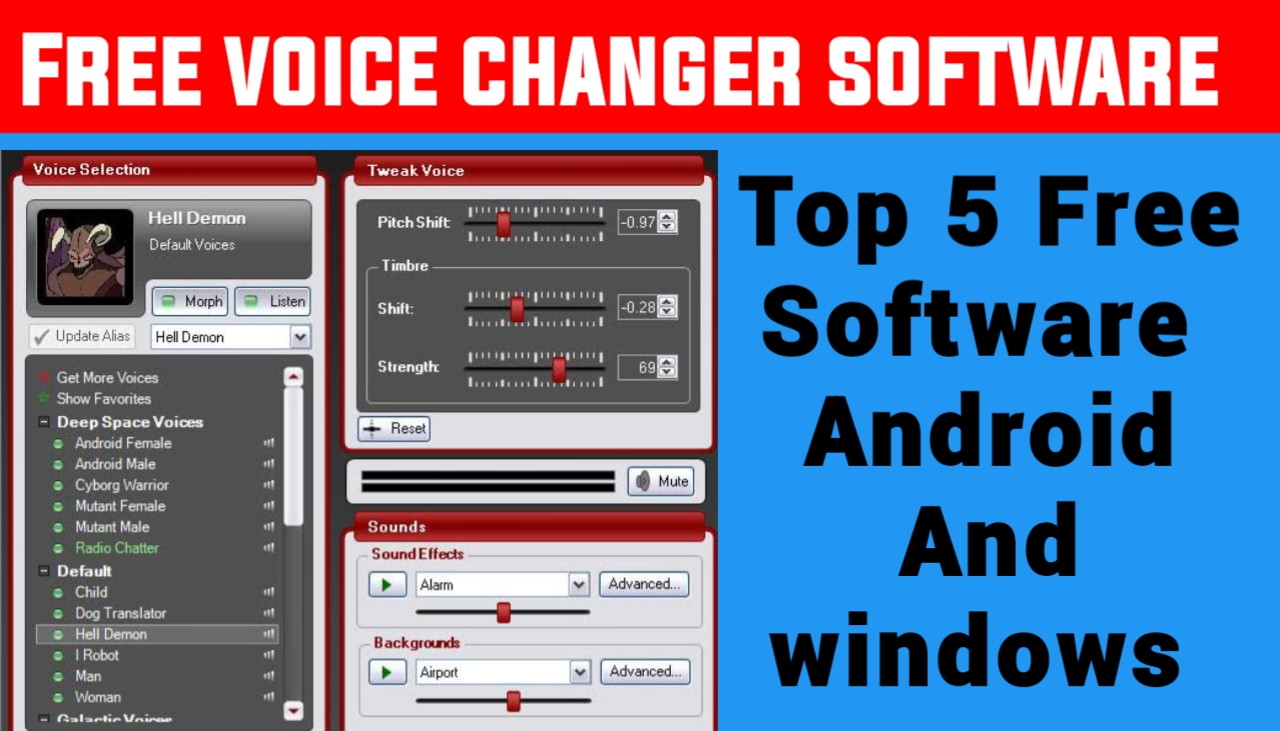
But now we know that talking on call by changing the voice is a crime, that is, is it legal or illegal? So friends, let me tell you, there is nothing wrong in changing the voice while talking during the call. You can use the voice for fun or entertainment. You can make your friend an April Fool by changing your voice, but if you threaten someone by changing your voice or intimidate someone or interfere in someone’s relationship for some wrong purpose or for the purpose of fraud, then who can you talk to by changing your voice? If you do, then it is considered a legal offense and under the law under the Punishable Offenses Act, you may have to pay a fine and you may also be punished, but the purpose of my videos and my articles is only to give you information about the technical world. All this is also possible in the world of technology, it is very important for you to be aware of it and you should always keep this in mind if you get a call and talks to you by changing his voice or threatens you in any way. You should immediately understand that he has definitely changed his voice and is calling, if he is threatening you that he will do some fraud with you, then you should inform this to the nearest police station.
How is it possible to talk on a call by changing the voice?
Friends, technology has increased so much in the world that everything has become possible and in the coming time it will become a common thing and anyone will be able to talk by changing the voice, but in Indian law, threatening someone by changing the voice is a crime. Friends, let me tell you how it is possible to change the voice during a call. So friends, all this is amazing. It is only with the help of Artificial Intelligence that we are able to change our voice. Nowadays, this service can be used in computers and mobiles with the help of some software. You can do this and friends, this facility is already provided in some mobiles, what happens in this is that on one hand the software changes your input i.e. your voice and the output it gives is heard by the person in front of us. Friends, we can change your voice during a call by connecting it to our mobile with the help of OTG cable. There are also mobile applications which change the voice, I am going to tell you about this below.
How to change your voice during a call
So friends, I will tell you about all those application software and methods below, but you are requested to use such software only for fun or entertainment purpose and not to intimidate anyone for any wrongdoing. Do not use it at all otherwise it will be your responsibility.
Voxal Voice Changer Software
Friends, Voxal Voice Changer this is a voice changer software which runs on the computer only. Friends, this software changes your voice in many ways. For example, from male to female, young to old, etc.
Voxal Voice Changer Features :
- Existing files can be modified with effects.
Utilize a microphone or another audio input device to apply effects in real time.
Effect chain loading and saving for voice alteration - Robot, female, boy, alien, ambient, echo, and many other voice effects are available.
- Create many unique voice effects
- works with all programs and games currently available.
- Creating character voices for audiobooks
- To experience the effects in real time, output the modified audio to speakers.
- Low CPU utilization won’t obstruct other apps that are running.
- straightforward interface
- In online games, you can choose a male or female voice.
- Change the setting you’re in.
- Utilize personalized hotkeys to switch between several voices.
- Change your voice to make your video capture recordings more fun.
- For podcasts, improve or modify your voice.
Plug and Play Sound Changer – voice changing device
Friends, to change your voice, you get voice changing devices or instruments online, by purchasing which you can change your voice.
Friends, this device can change your voice during live call. In this, you get options or buttons to change your voice in many ways. If you are male and want to talk in a female voice, you can still use this device. It is very easy to use, in this device you have to plug in your headphones and on the other hand, you have to connect this device to your mobile and this device is also charged. If you say whatever you say through the mic of the headphones, that sound is heard. There is a plug provided to connect it to the mobile by changing it on the other side and if you are talking to anyone on a call, your voice starts changing and if you want to buy it then I have given its purchase link below which you can buy from Amazon. You can buy from and can also get more information about it.
7 Different Voice Changes for Mobile Phone Computer Laptop PS4 / XBOX Notebook Cell Phone

It functions on any phone, laptop, tablet, iPad, PS4, Xbox, and game system. The voice changer is utilized for online gaming, conversing and amusement with buddies, etc. It is necessary gear. The voice changer features 7 distinct voice modifications, including deep voice, magic sound, and man to woman and woman to man.
Magic Call – Voice Changer
Friends, there is an application called MagicCall, it is available on Google Play Store, with its help we can change our voice and background voice. In this, you get the way to talk in a girl’s voice or a picture or in a child’s voice. You can talk in Don’s voice, talk in Grandpa Father’s voice, change your voice etc. and the biggest thing is that it is easily available on Play Store. Below I have given the screenshot of Magic Call. And I have also given the link to download, you can use it to change the voice, in this you get some free crickets, then after that you have to recharge it.
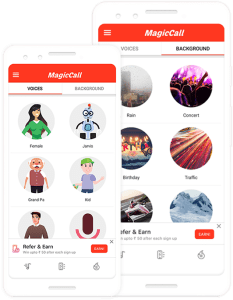
Magic Call A Voice Changing App
Have you ever wondered what may happen if you adopted the voice of a robot, an animal, or a favorite fictional character? Exactly this is what MagicCall carries out. You may modify how you sound during conversations with our user-friendly UI and fantastic voice and backdrop switcher effects. Now start hysterical discussions with your family and friends.
Call SpoofGuard Voice Changing
Friends, Call SpoofGard works like MagicCall application but this application is very dangerous because in this application, along with changing the voice, you also get the option to change the number, so that you can call anyone from any number and Friends, this application is also available on Play Store and perhaps some people might be misusing it and perhaps this application might be causing harm to people. My request to the Google team would be that such applications should be removed from the Play Store but friends, I would like to tell you that While I am telling you about this application, I request you not to use it in any wrong way. Below I have given a screenshot of this application interface, please see and I have also given the download link below. In this you get some free credits. And you can also purchase in this.
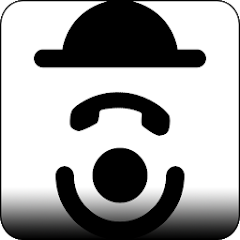
Call SpoofGuard
Understanding how developers gather and share your data is the first step toward safety. Depending on your use, geography, and age, data privacy and security standards may change. This data was given by the developer, who could make future updates.
MorphVOX Voice Changer (PC)
Friends, MorphVOX is a computer software, with the help of which you can change any type of voice and you can change the voice even during a call. The biggest thing in this is that in this you can customize the voice according to you. You can get output by connecting this software to your mobile or any other device. This software is used by big business companies or software developers for business purposes. Its interface looks like the screen given below. Download it I am also giving the link to do so below.
Friends, if you liked this information, then share this article with all your friends and go to our Technical Fourth YouTube channel and subscribe to the channel and press the bell icon. For answers to questions related to this article, you can comment below. You can speak or ask.