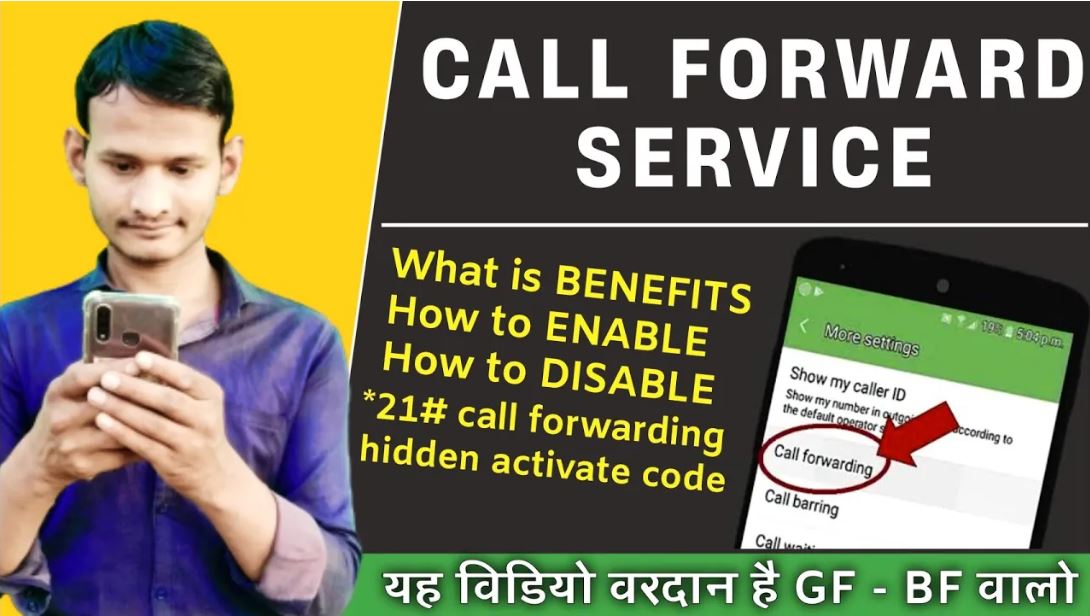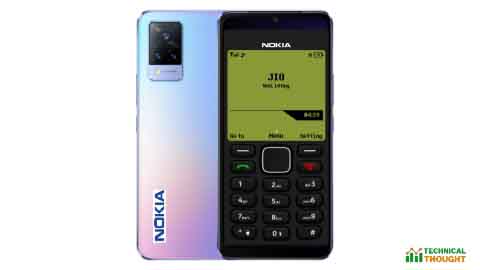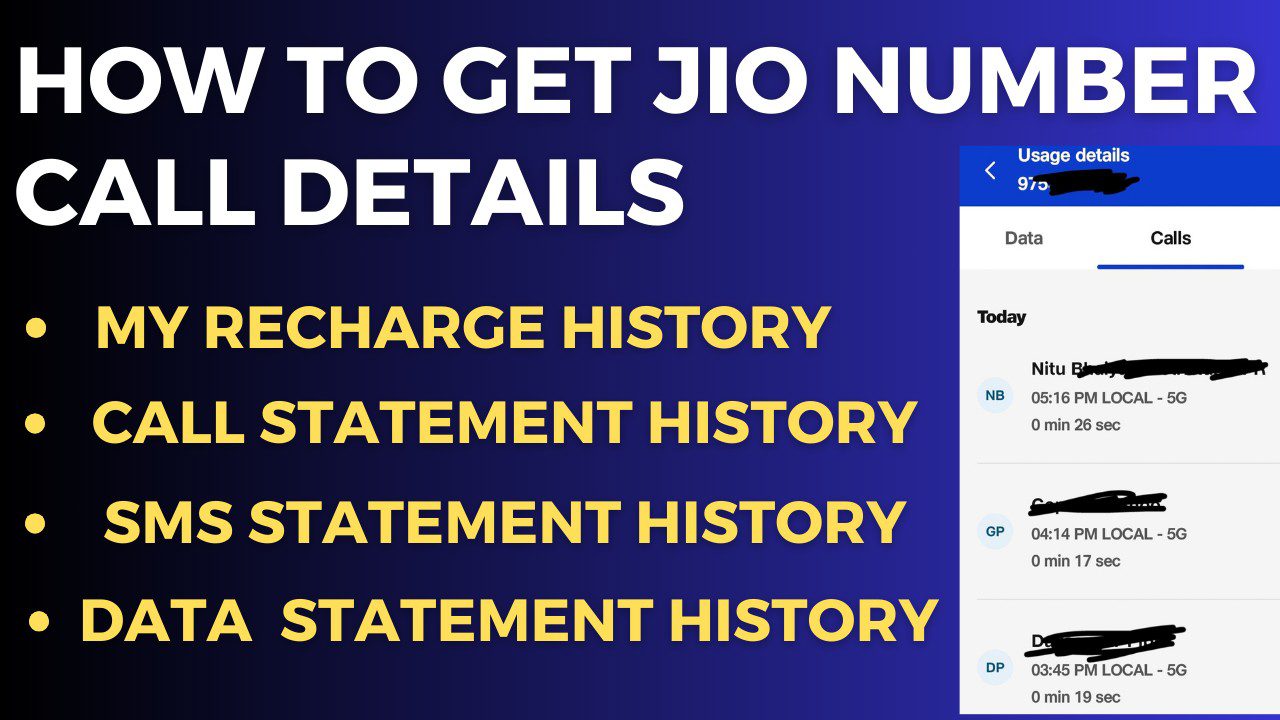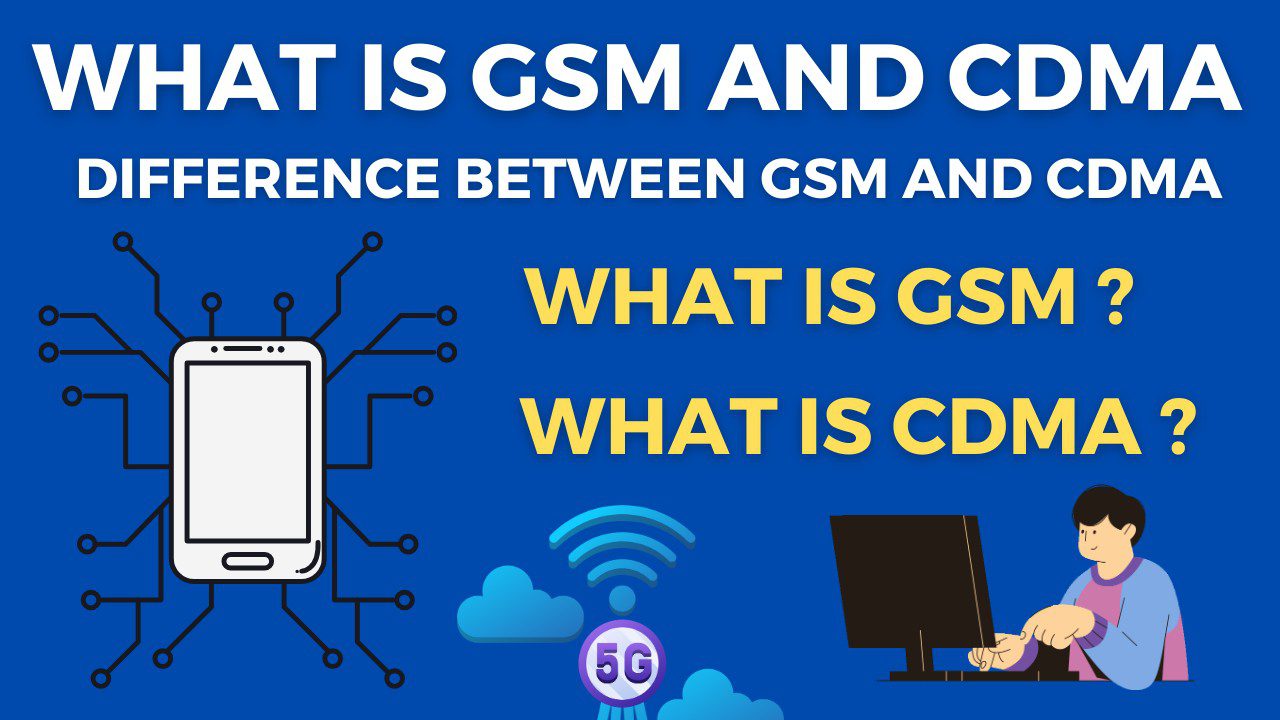In this article, we are going to know completely about What is call waiting service? And where is this service available in our mobile and what is its use?
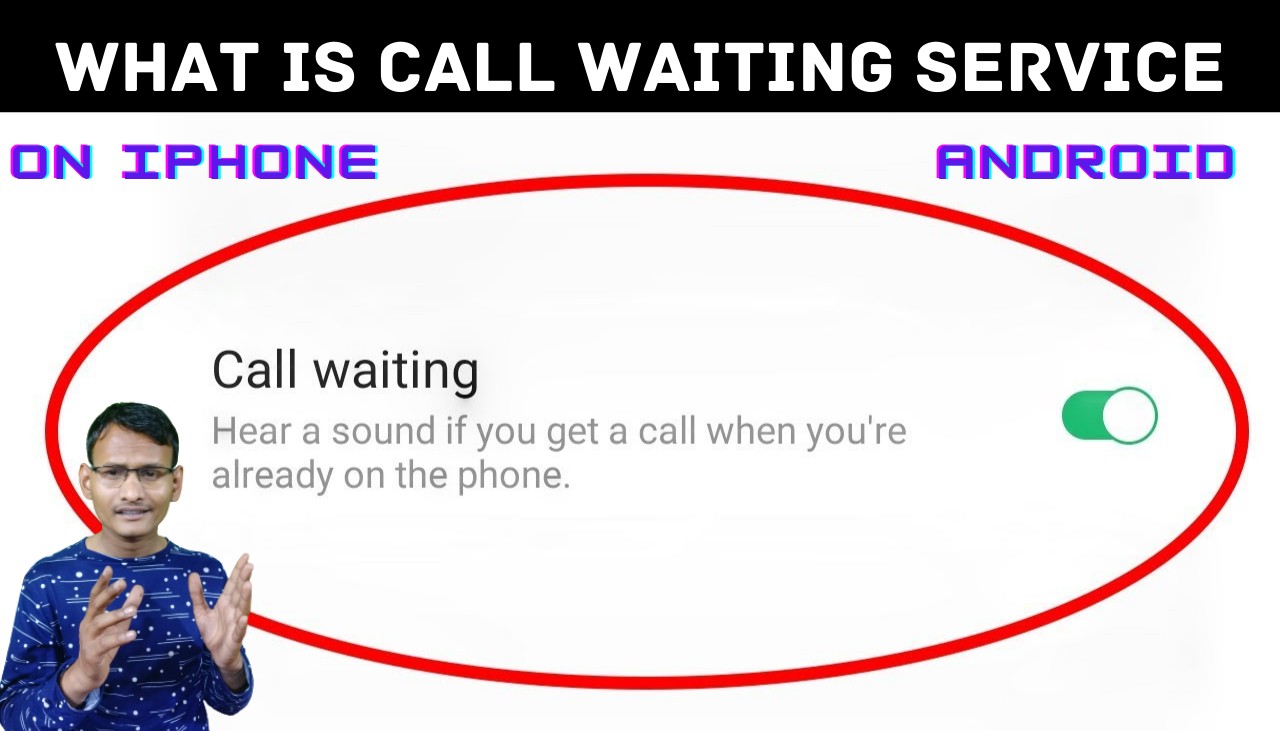
What is call waiting
So friends, first of all let’s talk about What is call waiting service. So let me tell you that the service of Call Waiting is available in every mobile in the world, whether your mobile is Keypad, whether your mobile is Android smartphone or your mobile is iPhone, this setting is found in all mobiles. People who know this service use this service or this setting, but I will explain it to you completely in this article and how to turn on this setting, What is call waiting I will tell you all this information in this article.
Benefits of call waiting service
So friends, first of all let us know the benefits of Call Waiting Service. And friends, let me tell you that call waiting service is set by default or automatic in every mobile. And in some mobiles manual setting has to be done. Now let me tell you the benefits of this call waiting service. So friends, just by reading the name Call Waiting, you must have understood that the call has to be kept on waiting or call hold. Maybe friends, you have understood the right meaning of call waiting.
If you are talking to someone on a call and at the same time you If someone else calls or you receive a call from someone else, there will be a beep ring in your mobile and the screen will show that someone else is calling you and his name and his number will appear. You can receive that call and if you are talking on another call, you can end the current call or tell the person that someone else is calling on my number. Is. You stay on hold for some time so I can talk to them and friends, if the call waiting service is not started in your mobile then you will face a problem.
For example, let me tell you that you are talking to a friend or family member and you are on the same call. When a call comes from someone else or your father, mother, brother, sister or any important person, you will not hear any ring or beep nor will you get any call notification on the screen and the person who is calling you will see your mobile. It will just tell you that the person you are calling is busy on another call. If that person has called you for some very important work or is in some trouble, then you will not be able to pick up his call nor will you know that you are getting someone’s call. So friends, if call waiting service is stopped in your mobile then you will have to suffer this loss. So friends, now you might have understood how important and useful the service of call waiting.
How to start Call Waiting Service
Friends, if call waiting service is already ON in your mobile then you do not need to change or start this setting or this service. And friends, I would suggest you to keep this service on in your mobile because it is possible that a friend or family member may call you in trouble and at that time you are talking to someone else and he needs you a lot. And if your needs go away after making that call or that person has an accident and after the accident he calls you for help and at that time you are not able to pick up his call, then it will be very wrong, hence this Convenience Keep this service always on. Now let me tell you how to turn it on.
- Friends, to start Call Waiting service, you will have to go to the Dialpad of your Android mobile, there you will get the option of Call Setting as shown in the screenshot below and if you have a keypad mobile, then you will have to go to the Mobile Settings and select Call Setting. You will have to go there you will find the settings of Call Waiting Service.
- Friends, the screenshot you are seeing above. As soon as you click on Call Setting, you will get the option of Call Waiting. There you also get the settings like Call Forwarding, Call Waiting, Incoming Call Setting and Sim Setting, Call Recording etc. So you will get the setting given by the name of Call Waiting. Have to click on. And there you have to see whether your call waiting is on or off, if it is off then you have to turn it on.
And friends, if you want to know about any other setting or information related to mobile, then you must comment below and you are requested to share this article with your friends.