how to Root Android Phone and how to use any application without rooting the mobile. So my dear friends, brothers and sisters, you have to read this article till the end without stopping and I guarantee you that if you read this article till the end then you will know how to Root Android Phone and what else is root. And what are the advantages and disadvantages of the root. So we are going to talk about all these topics in detail.

What is root android phone?
So friends, in smart phone or Android phone, you get some time limit or rules and regulations from their company. You can use only the futures provided by the company in your mobile. But after rooting, you can use advanced features by which you can give super power to your mobile as per your wish i.e. you can upgrade custom ROM or Android version etc. in your mobile or upgrade the Android version of the mobile or mobile. bFont style etc.
can be used after rooting the mobile. Another meaning of Root Android Phone can also be that any Android mobile can be used by adding or installing advanced software or applications as per your choice. After rooting your mobile gets super power. But friends, along with the advantages of rooting, there are many disadvantages as well.
Advantages and disadvantages of Root Android Phone
Friends, like I told you that after rooting your Android phone, you can give super power to your mobile and can upgrade the power or Android version of the mobile in your own way, but along with this you also suffer losses. So we know its advantages and disadvantages.
Benefits of Root Android Phone
- After doing mobile root, you can increase the Android version of your phone and install custom ROM. For example, if your mobile Android version is 10 and you want to update it to Android version 13 then for this you can With the help of custom ROM you can increase the weight of your Android.
- And friends, you can add custom fonts style in your mobile and change any type of fonts styles in your mobile.
- With the help of Mobile Root, you can delete the company’s application along with the mobile, that is, you can remove the preinstalled application.
Disadvantages of Root Android Phone
- Friends, the biggest disadvantage of rooting your mobile is that you will lose the warranty of your mobile, that is, your mobile will be out of warranty and the validity of your mobile will end.
- Friends, the second biggest disadvantage is that your mobile will break or in other words we can say that your mobile can also become dead and if your phone dies once i.e. it gets switched off. So when you turn on your mobile, Android logo will be visible on your mobile or the name of your mobile company will be visible, which is very difficult to fix. And if you take your mobile to the service center of your company, you will be completely refused there.
- Now friends, the third disadvantage is very big. If you root your mobile, then you will lose the security of your mobile, that is, if you install any third party application in your mobile, then that application will not be in your mobile or on the mobile. Will access all the permissions due to which your mobile can also be hacked.
How to root android phone
Friends, I would suggest you not to root your mobile because I have already told you its disadvantages above. If you still want to root your mobile for some important work, then in this article I will tell you all the tricks or methods to root the mobile, then we will know one by one.
How to Root Android Phone using TWRP recovery
Friends, TWRP is a very popular recovery custom ROM. With its help, you can root your mobile and after flashing or installing your friend’s TWRP on your mobile, you can take backup of your mobile. You can also use custom features and install any application or third party application in your mobile with the help of TWRP. Friends, you can install TWRP with the help of computer or through mobile recovery option in some mobiles or you can also install TWRP EP in mobile with the help of computer. So I would suggest that you install TWRP on your mobile with the help of computer and for more information you can watch the video on YouTube.
How to root android phone with KingoRoot
Friends, this method is harmful for you and your mobile. You can also root your mobile with the help of an application named Kingo Root. But Kingo Root is harmful for your mobile and also harmful for your security. But friends, with the help of KINGO ROOT you can easily root your mobile. But I would suggest that you do not use the application named Kingo Root and I would also suggest that you do not use any application with root. And do not root your mobile because by rooting your mobile will become completely out of control and anyone can easily hack your mobile and that is the rooting application. She can also hack your mobile, so always avoid rooting the mobile.
Note – Friends, in the end I would like to say that no rooting application is secure. It is harmful and dangerous for your mobile. Therefore, do not install any root application or file in your mobile.



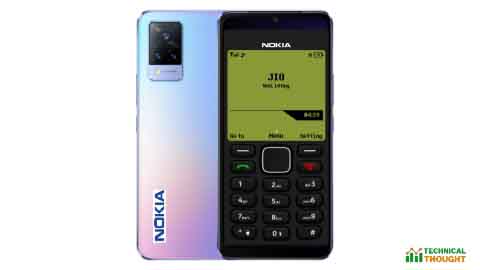


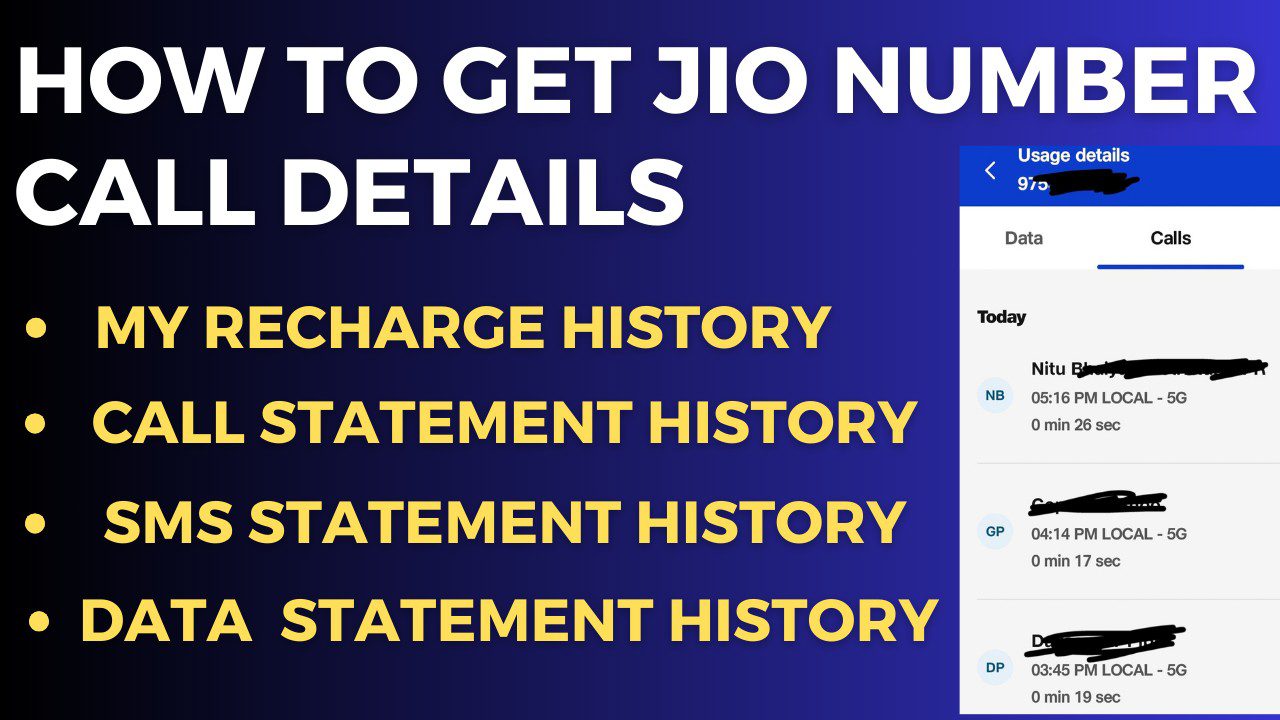
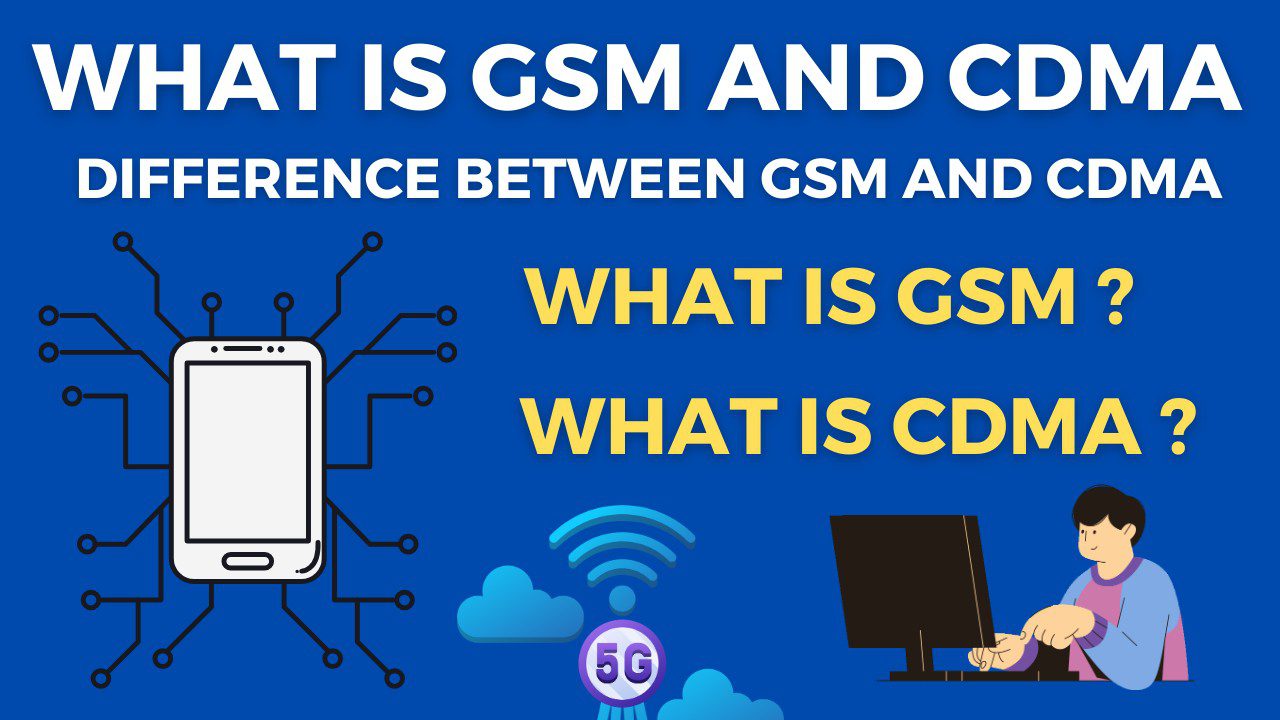

1 thought on “How to Root Android Phone Without PC | Top 3 Ways”