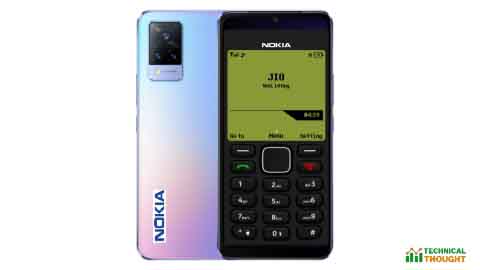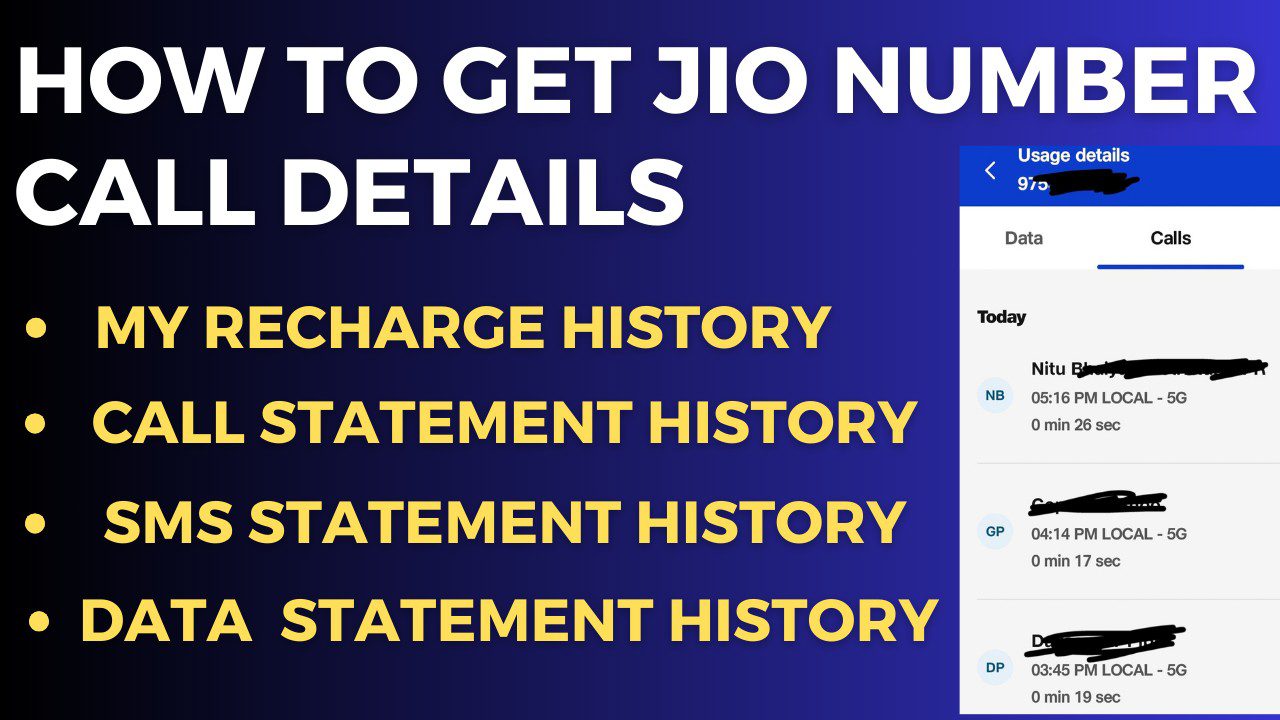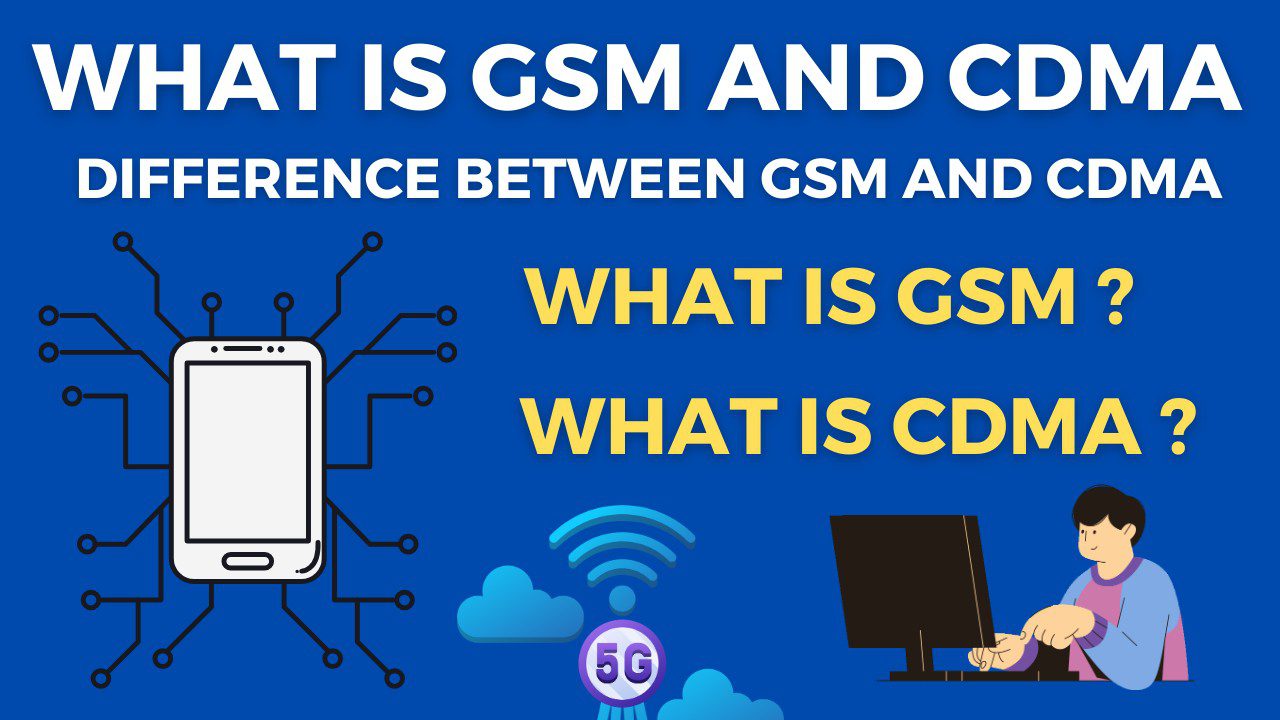How are you friends? I hope you are well. Friends, in today’s article we are going to talk about how we can use wifi and hotspot at the same time from one mobile to another. Friends, today we will understand a little differently in this article, so if I say it in my own words, then in this article we will learn that if you have connected Wi-Fi in your mobile through your friend’s Wi-Fi or by using your friend’s hotspot. So, by opening the hotspot of your mobile, you can send or share the internet to any other friend of yours. In this article, I have explained this method and these tips in great detail and you are requested to read this article till the end, I will give you complete information related to it.
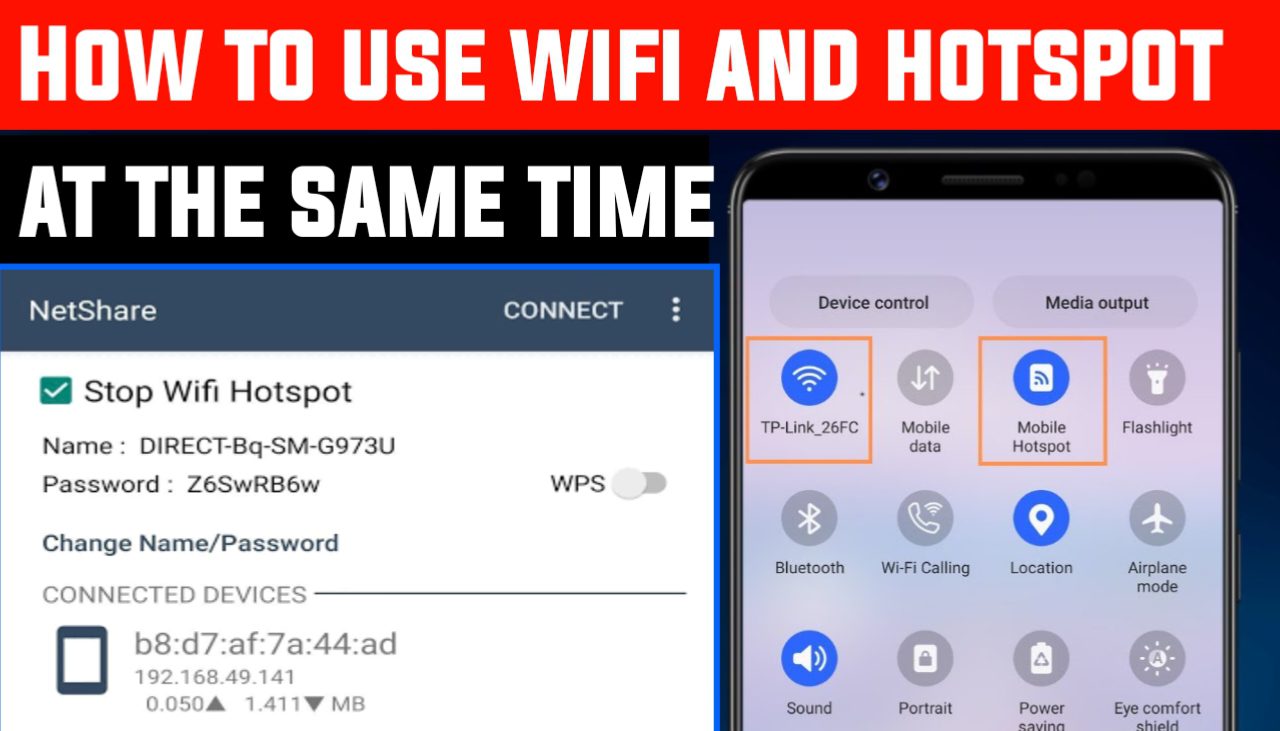
How to share internet
So friends, sharing internet or sharing net, you all know that if we want to share internet from our mobile with another friend, then we can turn on the setting named Hotspot in our mobile and open WiFi in our friend’s mobile. By doing this you can share the internet in his mobile. Similarly, we can also use internet in our mobile by opening hotspot in his mobile and by opening WiFi in our mobile, but in this article we will know that we connect WiFi from a friend’s mobile to our mobile and we want this. If we share the Wi-Fi and data we have taken with any third friend, then how can we do this? Friends, this setting, this facility, this service has started coming in many mobiles these days, but there are some old mobiles and some companies do not provide this setting. So friends, if you open both WiFi and Hotspot together in your mobile, then your WiFi will stop. If you turn on WiFi or Hotspot, then your WiFi will stop or you can use only one of the two, but friends. If you want to use both WiFi and hotspot, then how can we do this? So friends, let us know how to use WiFi and hotspot together.
How to useuse wifi and hotspot at the same time
So friends, without wasting much time, let me take you straight to the point. Friends, to use WiFi and hotspot together, you will have to download an application named NetShare from Play Store, with the help of which you can use both WiFi and hotspot simultaneously. So friends, below I have given the link of an application named Net Share. If you download from Play Store then you will get the free version and if you want to download the Paid Version then the link to download the Paid Version is given below. You can also download with its help.
NetShare + WiFi Tether Paid Version
Friends, after downloading the application named Net Share in your mobile, open it.
Now you have to connect WiFi in your mobile and if you want to share the internet from your mobile in another mobile, then for this you have to click on the stock WiFi hotspot in this application, then both your WiFi and hot spot should be on. Now you have to search the WiFi connection from the other mobile and after seeing the password and username given in this application, enter it correctly and connect. After connecting, you will be able to use the internet in the other mobile. In this way you can You can make a long line and by installing the application in every mobile, you can extend the WiFi by connecting to each other. Friends, if you are facing any kind of problem in using the net or connecting, then you can learn by watching the video given below.
You can know how to use the application called Internet or Net Share and friends, you are requested to share this article with all your friends and if you have any question or any kind of problem, then you You can comment below and tell us your problem in the comment.